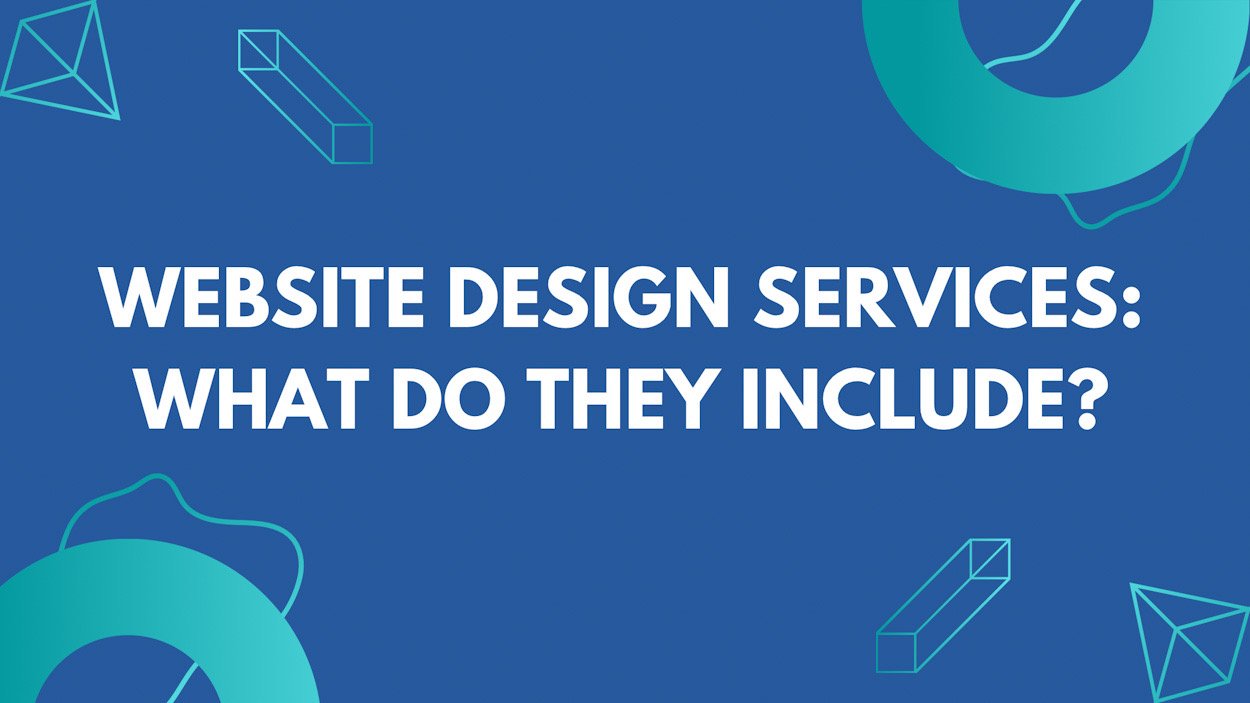Let’s face it, brick and mortar stores are decreasing in popularity. More and more people are turning to the internet to find products and services. Whereas, 1.17 trillion local searches for services and products happen every year, and 78% of those searches end in the searcher buying from a local business. It is no wonder why website design for small businesses is a growing trend.
So the question is, does your business currently have a website? Is the website design up-to-date and showcasing all of your services?
If you answered no to either of these questions, your business is missing out on a significant amount of online leads.
Therefore, in order to tap into online opportunities, you may want to consider building a website in-house, or utilize an agency providing website design services.
This blog aims to help you in deciding if you need a website or not, and if you should undertake the process in house or with an agency providing website services.
Table of Contents
Why is Website design important for small businesses?
Information is at our fingertips. In the USA alone, there are over 307 million internet users. With over 90% of the population in the United States using the internet, there are endless opportunities for businesses to get in front of potential customers. A business that leverages its unique selling points with a website can:
- Improves its credibility
- Build its brand awareness
- Generate new leads and increase its sales
- Attract high-quality and highly-motivated organic traffic
- Increase its customer experience
- Provide its audience with updates and announcements
- Partake in digital marketing and take advantage of its untapped audiences and potential
Therefore, when we look at why having a website is important, it is self explanatory. A website will increase a businesses visibility, take advantage of untapped markets, and provide a new avenue for revenue.
Does my small business need a website?
The easy answer to this question is yes. Especially when you consider the benefits of having a website that we mentioned above.
That being said, there are alternatives to having a website. For example, you can utilize social media platforms to host your business. Facebook and Instagram are great for creating pages and market places for your audience to check out your products and services.
However, we do not believe that is enough. For one, consider the following – How many times have you seen a Facebook or Instagram result for a product or service in Google’s top search engine results pages (SERPs)?
Try to Google ‘website design services’ or ‘web designing agency.’
Did any of the results return a Facebook or Instagram page? Probably not.
If you are only conducting business on social media platforms, Google your product or service and see what is shown in the SERPs. If nothing, then you probably need a website.
A company that doesn’t have a website is missing out on various website traffic sources. In order to harness the digital marketing power of search engines and organic traffic, it is imperative that you build and design a website for your business.
What is web design?
Website designing is an umbrella term that houses a variety of skills and disciplines that contribute to the production and maintenance of websites. Web designing typically refers to the user client facing aspects of the website instead of the software development.
Historically, web designing focused only on creating websites for desktop computers. However, with the surge of mobile devices and users (56% of web traffic was from mobile devices in 2021) it is now essential that sites are compatible – responsive website design – with devices that have different screen sizes.
When it comes to web designing, the designer is responsible for aspects of the site that include appearance, layout, and, in some cases, content of a website (however, content is usually done by content writers.) Designing a site and ensuring that it speaks for itself is important. The design needs to be flawless, easy to use, aesthetically pleasing, matches the website’s audience persona and the brand of the company.
Moreover, the design and overall function of the website should foster a sense of professionalism, foster trust with its audience, and be easily navigable. A good designer can remove all potential points of frustration for its user and make sure they stay on the website as long as possible.
Finally, there are two main approaches to designing a website. These two approaches are:
- Responsive design: Content moves dynamically depending on screen size
- Adaptive design: The website content is fixed in layout sizes that match common screen sizes
Responsive design, we believe as well as industry leaders (not to mention Google!) is the best option. Whereas, a responsive site will ensure that the website looks the way it’s supposed to, no matter the size of screen the user is using.
How long will it take to design a new website for a small business?
Website design can take anywhere from five to six months if you decide to work with a website design agency. However, the length of time will depend on the amount of pages you are needing for your initial website. Additionally, more advanced features and integrations can also result in additional time.
There are a lot of steps that go into website development, especially if your company and brand are starting from scratch. According to Hubspot, as well as other web designer companies, the typical website design process includes the following components:
| Website design task | Task Description | Time Needed |
|---|---|---|
| Research and selection | The first step is to choose a website design agency that will oversee the development of your site | 1 week to 1 month |
| First communication and goal setting | Establishing communication with the web designer and discussing goals, objectives and potential ideas you may have about the design. These ideas can include brand image, color scheme, example designs you may like. | 1 – 3 weeks |
| Developing an action plan | After initial communication with the designing agency, they will produce website development plans. You will then review the action plans and approve them, or provide feedback and suggestions. | 1 – 2 weeks |
| Design mockups and feedback | During this step, mockups of your website will be drawn up, depicting where text, photos, call to actions, links and all other components will be. You and your team should do a thorough evaluation of the mockup and provide any last major changes. | 2 – 3 weeks |
| In-depth development | After mockups and revisions are done, the building of the site starts. This step will take substantial time as every webpage will need to be built and designed. During this step make sure to be in constant contact, to ensure the design is locking like the mockups and exactly what you envisioned. | 1 – 2 months |
| Review and revision | This is where you and your team will test the final design to ensure everything looks and functions correctly. Take your time to review every aspect of the website design to ensure it is the way you want it to be. | 1 –2 weeks |
The website design process outlined above is for if you decide to work with a website development agency.
If you want to design your own website in-house, the design process length will be different. However, the overall process will be the same.
In the next section we will look at a few things that you should consider while building a site in-house.
Can I do website development in-house?
You can develop and design a website without a website development service provider. Building one in-house will save your business significant money, and possibly time. However, the time needed will depend on how tech savvy your team is. There are a lot of website builders out there that can make designing easier. We suggest WordPress for designing a website.
WordPress provides an easy to use interface as well as different plugins to give you every feature imaginable. And of course, there are plenty of Youtube videos that can help you with figuring out some of the more tricky aspects of WordPress website design.
Before you decide to take on website development by yourself, take a look at some of the pros and cons of both, doing it by yourself, as well as having a digital marketing agency designing your website.
Pros and Cons of In-house and Professional Website Design Services
Still trying to decide if your business should use a professional website design service provider, or to do DIY web development? Take a look at a couple of the pros and cons for both options.
Professional Website Development
Pros:
- Full customization of all website elements and functions
- Websites go through extensive quality assurance before being released
- All design and element changes are handled by the site design service provider
- Save time and resources as a third party designer is overseeing the website development
- Usually a quicker turnaround and development
Cons:
- Will cost more than doing a DIY site design
- From start to finish it will take more time to design the website – Approximately five – to six months
- Will need continuous communication and feedback to ensure the end product meets your expectations
DIY Web Development
Pros:
- Faster turnaround in regard to site development
- Will save money
- Sensitive data and important business information doesn’t have to be shared to a third party
- Complete control of design and the design process. Can constantly monitor and evaluate process
Cons:
- Customization and functionality will be limited
- Will need to devote team members to the designing and production of the website
- Your business will have to handle all ongoing maintenance and updates
- Design and SEO issues may arise after the site goes live.
Finally, if you decide to work with a web design company make sure that they are providing quality services first. In the next section, we look at how to find the best web design agency for your business.
How to Choose a Web design Agency
Before signing any contracts, make sure that the agency will provide you the best web design service possible. A few things to investigate before you choose who to work with include the following:
- Portfolio: Ask for a portfolio. Website design service providers will have examples of their previous projects. Ask to see their portfolio and have a look at a couple of their examples. And ask yourself: do they match with what you are looking for? Do they look professional and high-quality?
- Industry and Business Type: Have a look at the services they specialize in. Finding a website design agency that has experience in your industry will be beneficial as they will already have an idea of best practices to employ.
- Website Development Process: A good web designer will build unique websites for each of their clients. However, sadly, many use templates that have been used a million times. Have a look at their portfolio and see if the designs look the same or not. Additionally, you will want to open up conversations with their design team, and see how receptive they are to taking your suggestions and ideas. Finally, during the conversations you should familiarize yourself with the overall website design process so you can stay well informed throughout the process once you decide which website design agency to work with.
For more information about how to choose a digital marketing agency to work check out our resource that breaks down how to choose an agency to work with.
Keys To Building A Great website design for a Small Business
Designing a website is easy.
Designing a website the is high quality, and produces results is difficult. Moreover, it is not a build and let set kind of job either. Website development needs constant attention and optimization.
Therefore, to help small businesses build a better website from the beginning, we highlight 17 key elements to supercharge your website design and ensure it is performing well.
1. Obtain a good domain name
First things first, your small business is going to need a domain address. Your website address is generally the gateway to your site, and it’s also known as your domain name. For both usability and search engine optimization (SEO), it is critical that it creates a good first impression.
Here are the best practices to follow while choosing an optimal domain name:
- Make sure the URL is easy to spell. Don’t use slang, made up words, or misspelled words in the URL. These make it difficult for the user.
- Keep the domain as short as possible. The shorter the URL is, the easier it is for your audience to remember and type it in correctly.
- Use a well recognized domain extension like a .com domain name. Other extensions, all though becoming more popular, don’t instill as much trust in everyday users. Especially for a small business.
- Avoid using numbers and hyphens in the domain name. By using hyphens and numbers when speaking the domain name, they are difficult to recall and less recognizable and memorable than word-only domain names, making them prone to confusion.
- Make the domain address broad to facilitate future business growth and for the business pivoting into new industries or sectors. Amazon, for example, has a much broader website address than BooksOnline.com and may now sell practically every sort of consumer goods rather than just books.
- Ensure the URL is memorable by your audience.It’s vital that your website name is memorable since there are so many websites on the internet nowadays.
- Make sure that the website is listed at a good price. Since most good domain names are already taken and will need to be purchased from the current owner, check if you can get your desired website address for a fair price.
- Avoid names that dont make sense or cannot be identified immediately. Users will know instantly what your company does if you choose a name that has a meaning. For example, Yahoo and Google have nice catchy names now, but at the beginning, people did not automatically understand what they were. It took a lot of money to brand them, and your small business may not have the same budget.
- Ensure your URL is SEO-friendly. Come up with an SEO-friendly website address like “www.Oregonwebdesign.com” whenever possible, and include keywords and geo-location as needed. This will give you an extra SEO boost!
2. Purchase website hosting with good tech support
A website host is a company that provides the technologies and services required for a website to be accessible online. When users access your website address, you connect your domain address to your web hosting provider, whose services you use to store your website and its resources.
Depending on the type of technology and support you choose, hosting services can range in cost from $2 to $100 per month. When you buy a yearly plan rather than a monthly plan, you’ll normally get a discount.
That being said, even though you can get hosting for as little as $2 per month it may be a good idea to go with a hosting provider that is a little more expensive. This way it can handle more website traffic, as well as guarantee a much better up-time (referring to the amount of time your website is live and not down because of technical issues on the hosting side.) You know the saying: ‘You get what you pay for.’
Some popular website hosting companies include:
3. Prominently display a clear description of your business
When someone visits your small business website, it’s vital to tell them who you are and what you do right away so they don’t get confused. Make sure your services are represented visually and that you have an introductory text blurb above the fold on your page that describes who you are and what you do. Make sure your principal homepage banner (also known as a “hero image”) and subsequent banners are visible representations of your services.
Additionally, make sure that your “About Us” page links are readily available on both your main (header) and footer navigation menus so that consumers may click them and learn more about your company.
4. Implement the best content management system
A software program or application that is used to generate and administer digital material is known as a content management system (CMS). Using a good CMS, you don’t need extensive technical skills to keep your website up to date. A CMS platform is utilized to provide ease of use, extensibility, and budget.
A CMS makes it so anyone and everyone can build a website, as they offer drag and drop design elements. Moreover, you can also use a theme and website template to make life easier. However, these will be generic, and you may even find the same layout on one of your competitors’ websites.
You should pick a CMS that is tailored to your particular needs and type of small business you are running. We recommend using either WordPress or Squarespace to build your website. Of course there are many other options but these two suit the needs of most small businesses looking for a website. Let’s dive into both options a little more.
Website design for a small business with WordPress:
The most widely used CMS is WordPress. WordPress is free and quite easy to install. It has a huge, busy user base and numerous useful plugins that extend site functionality (and if you can’t find one that suits your needs, it’s simple to locate a WordPress plugin developer!)
Moreover, as many developers and website builders are familiar with WordPress It is easy to locate an individual or agency that can work on your site. Due to its flexibility, ease of use and large support system, we generally recommend that small businesses use WordPress to build their websites.
It’s worth noting, though, that since it is so widely used, WordPress has the most security issues of any blogging platform. To prevent your WordPress site from being hacked, it needs to be kept up to date and protected.
Overall, we think WordPress is the best website builder as it can be used as an online store, ecommerce site or for any small business web design. Plus for a small business website design platform it really keeps the website cost down while providing all the functionality you could possibly need!
Website design for a small business with Squarespace:
Our second recommendation for website design for a small business is to use Squarespace. Squarespace is a platform that makes it simple to build websites and blogs by allowing you to “drag and drop.” You can subscribe to it monthly or yearly.
Squarespace’s costs cover website design, development, software upkeep, metrics, domain name with yearly renewals, SSL security, 24/7 helpdesk support, and limitless bandwidth and storage space. It’s particularly suited for artists and provides you with fantastic design templates. This is a fantastic service for people who need a basic and gorgeous website but can’t afford to pay a website designer.
6. Create an interesting, memorable, and engaging website user interface
Make sure the website you are using for your small business impresses the website visitor and leaves a positive impression on them. By ensuring that you have a well functioning, easy to navigate, and informative website you will be able to build a creative brand design in a positive light. This will encourage trust, authority and expertise in your niche.
In order to ensure you are building a website that impresses, make sure to implement the following:
- Use high-quality graphics and easy-to-read fonts.
- Make sure your images are compressed and small enough in size (aim for under 150kb per image) to load quickly. Search engines like Google will punish your ranking if your website is sluggish.
- Conduct a competitor’s analysis to see how they have designed and optimized their websites.
- Research your target audience to see what their main search intent is, as well as what they may need or want by finding your services and products. And then, make it easy for them to accomplish it when they arrive on your website.
- Design and build a brand, and stay consistent with it throughout your website design.
- Design a user-friendly navigation system that swiftly brings users to the pages they want.
- Include all relevant contact information on your website. This will help with credibility and trust with your audience
- Utilize well placed and optimized call-to actions
- Create pages that are standard for small business websites, such as:
- Home
- About us
- Products/Services
- XML Sitemap (for SEO)
- Contact us
- Terms of use (the online contract governing how users can use your site)
- Privacy policy
- Blog
7. Optimize your small business website for search engines
To ensure that search engines crawl, index and rank your site appropriately, you need to employ a set of strategies known as search engine optimization (SEO). SEO will help increase the visibility of your website on search engines, and help you drive organic traffic to your site.
Once your website has been crawled and indexed, search engines will rank your website on a number of elements that are part of the four pillars of SEO:
- On-page SEO
- Off-page SEO
- Technical SEO
- The content of your website
Your website will compete with other websites that belong to your industry and that have produced content covering the same topics you have. Therefore, it is essential to keep these pillars in mind when designing your website. To help your website rank higher on Google and other search engines, make sure to use and optimize for the following SEO elements:
- Keyword research and optimization
- Optimal website code
- Fast page loading speed (important for core web vitals)
- Having a secure website. Ensure the website has an SSL certificate installed. SSL is security technology that ensures data passed between the web servers and the user’s browser remains private and secure
- Website is optimized for mobile devices
- Build high-quality backlinks to increase the website’s domain authority
- Gain positive reviews online including on Google Business Profile, business directories, Yelp, Facebook and other social media platforms
- Use relevant internal links throughout your website to build topical authority, pass page authority, and increase user-friendliness of your website
Performing SEO optimization for your website is essential for increasing website traffic to your website. Whereas, without knowing how to optimize your on-page elements, it will be difficult for Google to understand what your content is about and rank you properly. If Google can’t understand what your page is about, your rank will suffer, resulting in your website being lost in the millions of other websites on the internet. Ultimately meaning, no website traffic and no sales.
8. Regularly create and publish quality content
It’s critical that you develop a strategy to publish high-quality articles and/or blog posts on your site and on external sites that link to your site. Additionally, you’ll have to update your website with fresh and relevant material periodically if you want to continue to rank well in search engine rankings and encourage people to return.
Producing high-quality and well informed content will give your website additional opportunities to rank for keywords that can drive traffic to your website. Moreover, by writing content, you will be able to develop topical authority, which will help your website rank better. Topical authority relies on the idea of expertise, authority and trustworthiness (E-A-T).
Google considers E-A-T a valuable indicator for how good a website is, and if it deserves to have a better ranking compared to other websites. E-A-T can only be built through a robust network of content that is highly correlated to each other, and thus building a large repository of relevant information for readers.
Another way to build E-A-T is through reviews and testimonials. Testimonials are a fantastic form of material to publish on your website, as it will show that your audience and past customers enjoyed their experience so much that they would recommend your small business to others.
9. Install and use webmaster tools
By installing Google Analytics, Google Search Console, and Bing Webmaster Tools, you can make use of vital website traffic data to help you analyze website traffic sources as well as site performance in terms of SEO performance, click-through rate and conversions. The following types of information can be tracked with these tools:
- Daily, weekly, and monthly website visitors
- The number of views on each web page of your site
- The bounce rate of each of your pages. Bounce rate is the percentage of users who come to your site and leave the website before viewing another page (The Google algorithm considers bounce rate and other metrics like it to determine rankings for websites)
- The average time spent on the website by visitors
- Crawl and index errors on the website
- Keywords and the number of impressions as well as clicks they get
- The number of backlinks to your site and where they are coming from
10. Implement a website and website design maintenance plan
A website should not be developed and left to grow old. You must make certain that your website is regularly maintained in order for it to be successful and avoid being hacked. Moreover, business owners should use SEO data and website performance indicators, to optimize their website frequently, in order to increase rankings, click-through rate and conversions.
A website maintenance plan for small businesses should include:
- Consistently check the webmaster tools data in order to make SEO or design changes to increase performance
- Use website traffic data to research your audience and create an SEO strategy to optimize your website to cater to their needs
- Use website performance data to optimize and fix warnings and errors
- Make sure all software, plugins and themes are always up to date
- You may utilize split testing to investigate if certain versions of your site are more beneficial to performance. For example, you can create two landing pages with distinct images and text for each version and see which one yields the highest conversion rate
- Continue to publish high-quality content to increase your website’s knowledge base
- Periodically check your entire website and design to make sure all elements are functioning and looking good. Make sure to do it on both desktop as well as on a mobile device
- Gather feedback on your website’s functionality, design, and content from users. And incorporate the feedback!
- Continue to monitor your competitors’ online presence from time to time to see what they’re up to and whether what they’ve done will apply to you.
11. Branding done right will make a lasting first impression
Imagine all the websites you saw over the last week. Can you recall the names of a few sites you’ve visited? Or did they all look generic and forgettable?
Branded websites and designs are what this is all about.
Your website can demonstrate how effective branding can make your website pop by focusing on the little elements of your design. To offer a cohesiveness, pleasant reading experience for readers and users, website visuals, consistency, and typography must all work together. You may make a site stand out by using well thought out gradients, vibrant colors, strong fonts, and ensuring the design is clean and easy to understand. Your small business website should be able to showcase its personality and character thanks to its branding.
Authenticity is established by consistent branding across all channels, including website, marketing, and social media platforms. Visitors are also more likely to click on your call to action (CTA) as a result.
12. Consistency benefits both your business and your customers
Being consistent with your typology, layouts, designs and colors a website can make it easy for potential customers to navigate through a website. By being consistent you can make your website journey seamless for website visitors and can reduce friction points throughout it. By using the same interfaces, such as sign-up pages, calendars, call to actions and email invitations you can ensure the design of the website works well together with the other elements to create a cohesive userb experience.
Your websites’ users will save time looking for information if you are consistent from page to page. Moreover, it will help the journey be intuitive and ensure they don’t get confused. By designing consistently, your company can introduce new product capabilities to the site without reworking existing pages. This improves your company’s reputation by cutting down on web design costs and strengthening its brand.
13. Optimize your business site for better user experiences
Highly effective websites must be optimized properly. A website that has a clean, elegant look and loads instantly will keep visitors on your small businesses website.
Users will quickly leave your small business website due to annoyance, distraction, or loss of interest if it takes too long to load. Simple graphic design and images are effective at keeping page load speed low. Moreover, make sure to keep image sizes in next gen formats like JPEG or WebP. The file size should also be kept smaller – we typically shoot for 150kb or smaller.
Google uses page load speed as a ranking factor. Therefore, it is essential to keep your page fast and lightweight so it can load fast on desktops as well as mobile devices. To check your page load speed we recommend using Google’s Page speed tool.
14. Include a ‘Frequently Asked Questions’ section to answer common business inquiries
Your small business website should include a ‘Frequently Asked Questions (FAQ)’ section to help visitors better understand your company as well as the topics they are researching. You may discover the most typical questions by asking your customers in person and via surveys. It’s another win-win scenario for both visitors and your organization because it saves time and saves you an email.
A website’s FAQ section should be split into scannable sections with headers so readers can quickly find the information they are looking for. This helps users swiftly navigate to the answers they seek and investigate their topics. In a time that has become more difficult for businesses to capture the interest of potential customers, it is important to provide information and answers that users are looking for quickly. A frequently asked question section better serves a website’s audience and provides growth for mutual understanding.
15. Use negative space to visually organize content
Be cognizant of the use of white space, which may also be referred to as negative space, on your small business website. Using white space on a website, allows content and text to breathe, making it easier for users to scan and read the content on a web page.
A separator is also created by spacing out elements on your business website. Imagine your website as your own home. It would quickly become unruly if everyone shared one room in your home. Negative space allows each item in a visual hierarchy to have its own area.
A sense of balance is created by using negative space correctly in any medium, such as an oil painting or a website, and it results in a professional, polished look for your company’s website.
16. Emotionally connect with your visitors through imagery
Your website is your first impression to the world, and it’s important that you make a positive one. One way to do this is by using imagery that emotionally connects with your visitors.
Images that are emotionally appealing tend to be more persuasive than those that are not. They also tend to be more remembered, which is why it’s important to use images that resonate with your target audience.
One way to achieve this is by using photos that represent your company or product in a positive light. For example, if you sell flowers, then you might include photos of flowers blooming in your website design. This will show your visitors that you understand their needs and want to provide them with the best possible service. It will also create a sense of trust and confidence, which will encourage them to buy from you.
You can achieve this by focusing on creating images that convey a specific message or feeling. For example, you could use images of happy people or nature scenes to create a positive vibe on your website. This will help attract and retain customers who want to feel good when they’re browsing your content.
17. Show off your business’s personality
Website design is all about making sure that your business’s personality comes through loud and clear on the internet. You want people to be able to easily find what they’re looking for on your website, and you also want them to be able to navigate around it easily.
There are a few key things that you need to keep in mind when designing your website:
- Make sure that the layout is easy to follow. Use simple, straightforward fonts and color schemes that are easy on the eyes
- Use language that represents your brand and company
- Include photos and images of your team and products. Use images that represent your brand, such as your team on retreats, on the job or that represents them as light-hearted and relatable
- Use clear, concise text so that people understand what you’re saying even when they’re reading it for the first time
- Keep everything organized and tidy – chaos only leads to confusion. Organize your content into subsections, categories, and bullet points, and make sure everything is laid out in an easy-to-follow hierarchy
- Stick to a single style throughout the entire website – avoid going overboard with different designs for different sections or pages. This will only confuse visitors and make them more likely to leave your site without clicking through to any of its content.
By following these simple tips, you’ll be able to create a website that reflects your business’s personality perfectly – giving customers a clear sense of what you offer right from the start.
FAQs: Website design for small businesses
Below we highlight some of the most frequently asked questions when it comes to website design for small businesses.
A small business website costs $2,000 to $10,000 on average. This total encompasses the purchase of your domain name and website hosting, as well as site design and construction. The size, capabilities, and complexity of your company will all influence how much it costs to build your website.
Of course, the costs can be significantly reduced if a small business owner decides to develop and design the website themselves. This can be a time consuming task. However, if the owner decides to use a CMS like WordPress, they will be able to develop a site relatively easily and quickly. The only drawback will be the website will have limited features and may resemble other websites if a theme and website template are used.
Yes, a website is definitely a good idea for a small business. A website can help increase visibility and attract new customers. In addition, it can help build a brand and larger audience that will support a business’s overall goals and objectives.
Moreover, it’s also important to have a website if you’re planning on selling online. Websites make it easy for customers to find and buy your products from anywhere in the world. Plus, having a website will give you more credibility when you’re selling online – which could lead to more sales overall.
Overall, having a website is a good idea for any small business that wants to grow and reach new heights.
A typical charge for web developers is $75 per hour. Setting up, designing, building, and creating content for a basic website might cost between $5,000 and $10,000. In fact, the average cost is $6,760. The client’s maintenance and training are also included in this figure.
We at Clear Door SEO also provide website design services. Our services start at USD $500 and go up from there depending on the demands of the client.
Yes, websites are still relevant in 2022. In fact, they may be more relevant than ever given the increasing popularity of searching for products and services online. As the Covid pandemic shifted consumer behaviors to searching for goods online.
As more and more people are turning to online sources to find information, products and services, it is important that small businesses develop a website. This will increase their visibility and get their company in front of people looking for their products.
As of 2022 it is still extremely important for a business to have a website! And this trend doesn’t look like it will change anytime soon.
Key Takeaways: Website design for small businesses
In the digital world that we live in now, businesses without websites are missing out on significant marketing opportunities. It is essential to leverage your business’s unique selling points online. A well constructed and elegantly designed website can help attract visitors and convert them into customers.
Therefore, if your business doesn’t have a website, it is about time to get one! Depending on your budget, and your in-house team, you will want to decide if you can develop a website by yourself, or if you will need the help of a website development company.
If you are looking for assistance in designing a new website, or just looking to revamp your website, you can contact us today. Clear Door SEO is an Oregon SEO company that provides web design services as well as SEO services.