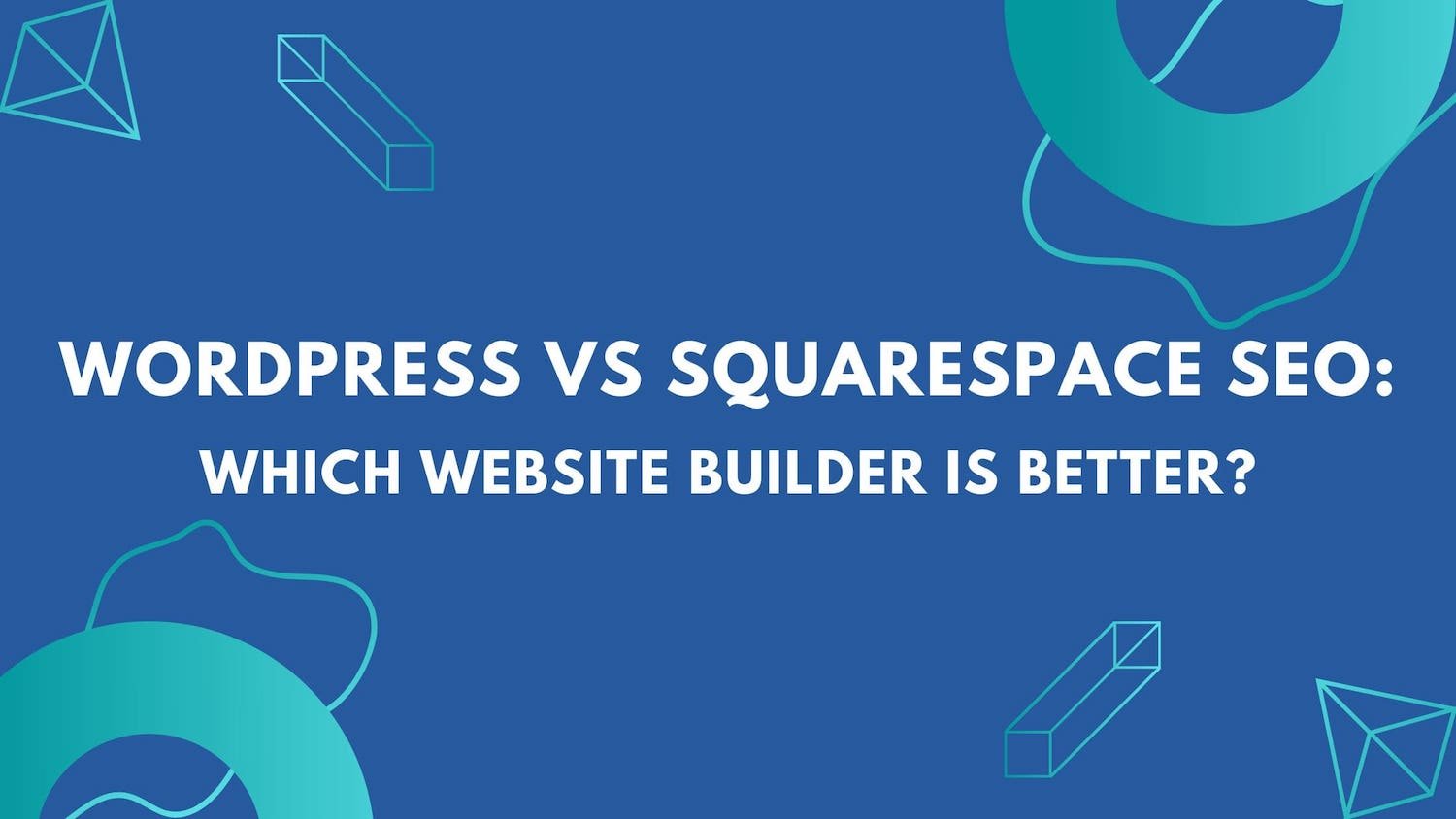Getting ready to build a website, but don’t know if WordPress or Squarespace is the best website builder for you? As for website building using a drag and drop interface, both are great and simple to use. However, when it comes to using SEO plugins, SEO tools and SEO features, we believe that a WordPress website is the clear winner. That being said we see the value in both of the content management systems (CMS), and each have their positives and negatives.
When choosing between the website builders, it is important to remember that a website is an extension of your brand and brick and mortar storefront. Therefore, we are sure you’re not building the website for the fun of it. You are looking to drive new leads and business from it, and thus want a website builder that has the best SEO features.
Therefore, to get the best SEO features, you are going to want a complete Squarespace and WordPress comparison. In this article we set out to do just that: provide you with a complete Squarespace vs WordPress SEO comparison.
Without further ado let’s get into: is WordPress better than Squarespace for SEO?
Table of Contents
WordPress vs Squarespace SEO Overview:
It is important to note that the content management system, or website builder does not automatically guarantee your website’s SEO will be good. It’s not that easy though. For SEO, the website needs to be optimized properly, using on-page SEO, off-page SEO as well as technical SEO. So, make sure that you know how to increase website traffic.
For example, SEO or search engine optimization, are the steps taken to build a website that meets the demands of search engines like Google and Bing. With high-quality SEO, a website will have a better chance of ranking well on search engine result pages (SERPs).
To start off with, when you are building a website, you’ll need to ensure that you optimize the website for: keywords, page speed, header tags and meta descriptions and the list goes on and on. Of course both WordPress and Squarespace are good for website and search engine optimization. As they both provide SEO tools and features that will allow you to fully customize the components of your website you need to optimize. Moreover, they both have simple and user-friendly interfaces, which are great for beginners.

When it comes to a website’s SEO there are over 200 ranking factors that add up to its success. Don’t let the amount of factors scare you, if you build good practices from the beginning and do the little things right, you can build a well ranking website, no matter if it is on a WordPress website or a Squarespace website.
WordPress and Squarespace can help you on your journey of implementing the best SEO techniques, but it needs to be done right! The first step is always the most difficult – Choosing WordPress vs Squarespace?
To build this comparison blog post we have gone through countless blogs for data and reviews as well as documented our own experiences to try and give you all the information you need to know, and choose between which one is better for you: Squarespace or WordPress?
In the sections below, we go over the differences between WordPress SEO and Squarespace SEO. The goal of the article is not only to provide you with valuable information to make your decision between the two, but also to give you some pointers on how to optimize both websites for SEO.
Quick facts: Who wins – Squarespace or WordPress?
You want a quick roundup of which site is better for SEO and small businesses? You got it!
| Category | Winner | Comment |
|---|---|---|
| Features | WordPress | It has advanced SEO tools for optimization and can be used by using plugins |
| Monitoring Performance | Tie | Both platforms offer built in analytics as well as Google Analytics |
| Cost Winner: | WordPress for self hosted. Squarepace as a Saas product | There are two versions of wordpress: .com and .org. WordPress.com is a SaaS product that costs significantly more as you will see below. WordPress.org however, can be self hosted and cost as little as USD $4 per month. |
| Ease Of Use | Squarespace | Squarespace is more intuitive and easy to use for beginners |
| The Editor | Tie | Both platforms offer drag-and-drop website editors. These require no knowledge of coding to use |
| Flexibility | WordPress | WordPress has much more flexibility when it comes to design and features |
| Plugins | WordPress | WordPress has a huge repository of plugins (free and paid) for almost any type of feature you could need |
| Template Customization | Squarespace | Squarespace typically has more freedom when it comes to customizing templates. |
| SEO | WordPress | Both platforms offer SEO features. But if you want advanced options and better performance, WordPress is the way to go. |
Verdict? WordPress is the winner!
WordPress: four
Squarespace: two
Ties: two
Now let’s get into some of the nitty gritty details to help you choose which platform is right for your website.
What is Squarespace?
Squarespace is a website builder that is a great tool for beginners. Squarespace’s website builder is a simple and easy to use platform that is great out of the box. Beginners find that the interface makes it really simple to create a website using one of their great templates.
Yes, this means that you won’t need any programming experience to operate on the platform.
So, how much would it cost you to have this? Well, it all boils down to your plan of choice. Higher-priced plans offer more functionality, and each plan has a clear list of features. That being said, the rates are a bit excessive when compared to alternative CMS platforms, but the simple to use interface makes it worth the extra charge.
The platform offers a range of SEO tools that are accessible in their own tab. They’re simple to use, but the platform’s SEO potential is severely limited, at least when compared to some of the other platforms available.
What is WordPress:
WordPress is an industry-dominating open-source CMS platform that commands over 40% of the market. To put it another way, WordPress is used to build over 40% of all websites on the Internet!
With WordPress you have a virtually endless variety of tools to choose from in the form of plugins. Whereas, a WordPress plugin allows webmasters to control all aspects of their web design, SEO performance and build any kind of website you could dream of.
It’s a popular option for building websites and gives fantastic personalization, when using a premium theme to build a website for a blog or even a online store. The WordPress website builder is great for both seasoned website developers that can code, as well as for beginners with limited coding knowledge.
WordPress is equally flexible when it comes to SEO. WordPress comes with a slew of SEO-related features out of the box, however that’s just a fraction of what it can do. With a variety of third-party search engine optimization plugins you can ensure that you have complete control over the technical SEO and on-page SEO elements of your website.
Note: WordPress.com and WordPress.org are the two different kinds of WordPress. We will be looking at the SaaS option from wordpress.com in this comparison article. That being said wordpress.org does have a much cheaper option as you can self host the software from around USD $4 per month.
What’s the Difference between WordPress and Squarespace?
These platforms have fundamental differences at their heart. Squarespace is a website builder, but WordPress is a content management system (CMS). As a result, WordPress has a far greater range of features and customizations than Squarespace.
It’s also worth noting that WordPress is available for free, however you’ll need a website host. Despite this, you can pick which hosting firm to use. Squarespace requires you to purchase a pricing plan that is many times higher than what you would pay for traditional web hosting.
Now that we have a good idea about each of the platforms, let’s cover a few important components of SEO before we get into each of the platform’s features.
What is SEO?
If we are going to choose between a WordPress site and a Squarespace site, we need to start with the basics first: What is SEO and what does it mean for the website builders?
Search engine optimization are the techniques and processes undertaken to help websites crawl, index and rank your website. Ultimately, by using SEO best practices, you are helping search engines find your content and present it on the search engine result pages in front of users. When it comes to the two website builders, each of them have SEO tools and SEO features to help you succeed. One example you have probably heard of is Yoast on WordPress!
Furthermore, there are different components to SEO that you need to focus on, including: On-Page, Off-Page and Technical SEO. Technical and off-page SEO are a little more difficult to optimize for, but both WordPress and Squarespace have features to help with these. One example of a technical SEO feature to help with you are the different website starter themes that you can choose from. Whereas, picking a theme that is slim, and fast, will allow your website to score better on Google Page Speed.
In terms of On-Page SEO, some of the most common and easiest places to optimize for it include: using keywords in titles, meta descriptions and headings, as well as having image tags, optimizing URLs and making sure you have sitemaps. This is where a SEO plugin and SEO tool will come in handy! However, plugins are unique to WordPress, and therefore if you want to use these added tools, you will need to be a WordPress user.
Let’s dive a little deeper into some of these must know SEO terms:
1. Headings
Headings are pretty straight forward. However, there can be multiple types of headings which can get a little more confusing. There can be header tags throughout the body of content which can range from heading 1 (H1) all the way down to heading 5 (H5). These subheadings will help you break apart your content. They will also display the importance of sections and content to search engine crawlers.
Let’s look at this article as an example. Our headings are:
- Heading 1 – H1 – Title: WordPress vs Squarespace SEO: Build A High-Ranking Website
- Heading 2 – H2: What is SEO
- Heading 3 – H3: Headings (the current subsection you are reading)
These heading and subheadings make it easier for individuals to scan the content, as well as help search engines read the content better. Remember, these are great places to put your keywords!
Don’t worry too much when it comes to header tags when choosing a content management system, as both the WordPress CMS and the Squarespace CMS allow you to customize these tags.
2. Custom URLs
URLs are the first thing someone will see in regards to your website, and it helps them distinguish between one of your pages and another. Therefore, the more simple and clear you can make your URLs, the easier it will be for users to understand where they are, what they are looking at, and what the piece is about.
Additionally, a good URL structure will help search engine bots crawl through and understand your site architecture. Search engines also focus a great deal on a URL and the keywords inside the permalink.
Optimizing URLs properly is a SEO best practice, and when it comes to WordPress vs Squarespace, both of them allow this SEO feature.
3. Image Alt Tags
Google doesn’t have an eye for art like us! It can’t see what the images are or what they are showing (sad, a life with no art!) The good news is we can help them see. By attaching image tags to the photos we use, we can tell Google what the photo is depicting. This will allow you an extra place to insert keywords. It also will give you a boost while Google is crawling, indexing and ranking your pages, as it will let them know how they relate to your content and what search queries it relates to.
4. Title Tags
Title tags or meta tags are what are shown when your page appears in search page results. These are great places to optimize for keywords as Google considers it a place that carries a lot of weight in terms of SEO. The title tag can be different then what you have it listed as on your webpage. Just make sure that you optimize it with keywords or the phrase that you want it to be found for on search engines. Also, it should be an accurate representation of the content.
Title tags (or meta titles) are what appear as the main title of your web page in search results. In the example above, ‘How to increase website traffic using SEO’ is the title tag.
You will have control over the title tag with bot WordPress and Squarespace. However, for more advance control on WordPress, you will need an SEO plugin like Yoast.
5. Meta Descriptions
Continuing with forward phasing content on search results, meta descriptions are the blurbs located under the title tag. The meta description area allows you to describe what the content is about, and what users can expect to find inside.
Meta descriptions are where you can really tell people what your website page is all about.
In the above picture, we show what a meta description is underneath our title tag. Once again, include keywords and phrases in your descriptions. Moreover, the meta description should be a concise summary of the content ranging between 150-160 characters long. If you go over the character limit, you risk getting the description truncated by search engines.
Make the description concise and to the point. It should be highly descriptive and allow for users to know exactly what they are going to get. Make sure to note that if you see a different description being displayed on search results, it means Google didn’t find it to be an accurate representation of the content. So take a look at what they suggest and go back and change your previous one.
6. Sitemaps
Sitemaps are a must! They provide a representation of the hierarchy of your site, and how the URLs and pages are intertwined. The sitemap will tell search engines about the website, and what pages are currently present on your site. The sitemap will help bots crawl through your site, and save them significant time, and your crawling budget, as they navigate from page to page.
Here’s what a sitemap looks like for a WordPress website using the Yoast plugin.
Make sure to submit your sitemap to Google Search Console. If you don’t have a sitemap yet, you can use plugins like Yoast to automatically generate one for you.
7. Mobile Responsiveness
No one likes when they can’t properly navigate a website on their phone. Trying to scroll back and forth and figure out the broken layout is frustrating.
With 52% of all internet searches being done on mobile devices, we can not stress enough the importance of having a responsive website. Luckily, both platforms come with mobile responsive features that make it easy to make sure your website looks the way it is supposed to – as long as your plugins and other features meet the requirements.
8. SSL Encryption
Security is essential. Not only to your website but also to the visitors coming to the website. Therefore, it is crucial that the website has a Secure Sockets Layer or SSL. The security feature just shows to visitors that the website is safe and you can trust that it is okay to browse.
To check if a site is safe or not, see if there is a padlock in the URL. If yes, then you are good to go!
Another reason why SSL security is important is because search engines favor them, and will give a boost to the website’s SEO score because of it. Just think, Google doesn’t want to be sending its users to unsafe sites.
SEO Features: WordPress vs Squarespace
WordPress and Squarespace are both easy to use platforms for beginners that are similar in many ways. However, before we move onto the features of both, we should highlight the differences between the two:
First off, Squarespace is a website builder. The package you get includes templates for design and has a section-based, drag-and-drop interface to let you create and edit your website. You don’t need to know a certain line of code to work with it.
When it comes to WordPress, it is a self-hosted Content Management System (CMS). What this means is that once you have created the website on WordPress, you will have to pay for additional features on the platform.
These features can include: WordPress hosting, customer support, buying the domain name, and some of the SEO features needed to optimize. Knowing some coding will also help with WordPress as it will grant you access to things you couldn’t do otherwise.
With a basic understanding of the two platforms, we can look at the main SEO differences between WordPress and Squarespace:
| SEO Feature | Squarespace | WordPress | Winner |
|---|---|---|---|
| Headings | H1s to H3s available | H1s to H6s available | WordPress |
| Custom URLs | Available site-wide | Available site-wide | Tie |
| Image Alt Tags | Only an image caption | Available site-wide | WordPress |
| Title Tags | Only available on main pages (i.e. not blog pages) | Available site-wide | WordPress |
| Meta Descriptions | Only available on main pages (i.e. not blog pages) | Available site-wide | WordPress |
| Sitemaps | Available on all plans | Only on the Business plan and above (via Yoast or other plugins) | Squarespace |
| Mobile Responsiveness | Automatically responsive | Responsiveness included with certain themes | Squarespace |
| SEO Plugins and Tools | No SEO plugins available on Squarespace | WordPress SEO Plugins are available with paid plan | WordPress |
| SSL Encryption | Available on all plans | Included in Plans | Tie |
Table above compares Squarespace vs WordPress in terms of SEO features available on the website builders
Verdict? WordPress is the winner!
WordPress: five
Squarespace: two
Ties: two
In the overall features it is very close, with both offering them in a little different way. The positive about Squarespace, is that a lot of the features will be included after your initial purchase. With WordPress though, many of these features come with an extended plan, which can cost a couple hundred of dollars depending on the one you go with.
That being said, WordPress does provide the more powerful features when looking at everything from a SEO perspective, after the purchase of the plan of course.
Another way Squarespace and WordPress differ is with the extra plugin features. Whereas, with WordPress’ open source platform, you can find user submitted plugins that will add a great deal of functionality to the website.
However, on the other hand, knowing which plugins to add, and what additional features you are looking for can get confusing. Squarespace eliminates all of this uncertainty by providing you everything it has to offer in house. Thus, with Squarespace, you get what you get. Simple.
WordPress can also be simple. If you decide that you don’t want any of the additional features, you don’t have to buy any. However, if you take this route, you won’t be able to optimize everything for SEO.
SEO Features Verdict: WordPress SEO vs Squarespace SEO
We believe WordPress is the way to go when it comes to starting a website on a website builder. In addition to the SEO features that we listed above (like WordPress themes and plugins), we also like WordPress because it is an open source platform that allows for the continuous development of the WordPress SEO features and SEO tools available. Moreover, you can easily use WordPress on a different web hosting provider, making it easy to get a self hosted WordPress website.
However, unlike WordPress, Squarespace is considerably cheaper. When it comes to WordPress pricing, it may be difficult for independent bloggers, or small businesses to get all the features they want.
For that reason, if you are looking for a simple interface that won’t cost you much, but will have limited SEO features, then you should go with a Squarespace website.
But to reiterate, if you have the budget, and you want full control over all SEO factors, we would recommend using WordPress as the best website builder.
Monitoring Performance: Squarespace vs WordPress
Let’s check in with our contractor from earlier again! They have now chosen their platform and have included all the best SEO practices for a contracting website.
They now have seen their pages get indexed and are ranking. A small trickle of traffic is coming in now too. But it’s not enough. They want to drive even more traffic back to their website. So what is the next step?
Monitoring and evaluating the performance.
Squarespace has two options to track and monitor the performance of the website, one is in-house – Squarespace Analytics; and the other is Google Analytics (as well as Google Search Console).
The in house analytics gives you basic information about the amount of traffic as well as where the traffic is coming from. The information is right there on the platform and easy to check. Additionally, it will allow you to conduct basic keyword research as well – Need some help with keyword research? You can check out our Beginners Guide to Keyword Research for SEO to get started!
WordPress has similar features, but the traffic analysis comes in the form of a plugin called Jetpack. Jetpack is automatically installed by WordPress when you begin your paid for website. It displays a chart on your dashboard that shows traffic flow by day, as well as source of traffic.
WordPress also allows you to easily integrate Google Analytics with your website so you can get more in depth information and data about traffic.
No matter which option you go with, we highly recommend connecting both Google Analytics as well as Google Console to your site so you can get the most in depth data available and monitor and evaluate the performance of your website better.
Monitoring Performance Verdict: Squarespace vs WordPress SEO
Both platforms allow you to integrate Google Analytics and Google Console to track traffic and get detailed data regarding it. And both, provide a means to monitor traffic on the dashboard – WordPress does require a plugin to do so.
Features are very similar, but WordPress does require a paid for version to use plugins and to track traffic. Thus, once again if you are on a budget, or just want the more simple option, Squarespace would be the platform to go with!
Cost: WordPress SEO vs Squarespace SEO
Now to the most important questions – Cost!
We have already noted above that WordPress has more SEO features, but you have to pay for them. So how much does it really cost?
In this section we are going to compare the different plans available for WordPress and Squarespace and see which one is a better deal!
Squarespace is on the cheaper side of the two options and as mentioned has most things built in already (limiting the options of course). Squarespace has four different core pricing plans, two of them come with an ecommerce option, and two that do not. The prices for these options range from $14 – $50/month. The non-ecommerce plans are on the cheaper side, but the SEO features stay the same throughout the options. So it ultimately comes down to what you need out of your website.
WordPress and access to its advanced SEO tools are going to cost you. There is a free plan but it doesn’t include SEO tools so we will skip that option. To get the SEO tools, you will have to invest in the business plan which costs a cool $25 per month.
This plan can be expensive when just starting out. However, if you are going to be optimizing for your services and products. It may be worth it. Also, if you can drive more traffic to your website you can also monetize the website and make some of the money back. That being said, that is more advanced.
Below are a list of WordPress’ plans and what they include:
Cost Verdict: Squarespace vs WordPress SEO
For cost, Squarespace is the easy winner, as they provide all SEO features with each of the plans with the cheapest one being only $14.
However, if you are looking for advanced features and have the budget to spend on optimizing your website, WordPress is the way to go. Even though it costs a little bit more, it does provide you with additional options to optimize the SEO of your website. Which may be all you need to increase your website traffic and generate new leads.
Squarespace SEO vs WordPress SEO: Conclusion
When it comes to WordPress vs Squarespace it is a true competition. With differences blurring between the two and both offering similar services, it is tough to choose.
When it comes to SEO, there are over 200 factors that will help or hurt your overall ranking. In that case, it is not so much of who you do it with, but how you do it and how consistently you do it.
WordPress and Squarespace both offer you the tools and mechanisms to be successful with SEO, and optimizing your website. The real difference comes with the price, and how ‘tech savvy’ you are. Whereas, WordPress fro SEO optimization is great, as it comes with more features – but is much more difficult to operate for beginners. On the flip side Squarespace for SEO is much easier to operate no matter your skill level.
To recap, let’s take a look at the winners from our three categories: Features, Monitoring and Performance, and Cost in the table below:
| SEO Area | Squarespace | WordPress |
|---|---|---|
| Features Winner: WordPress | All basic SEO features available but functionality is limited. | Has advanced SEO tools for optimization and can be used by using plugins |
| Monitoring Performance Winner: Tie | Built-in analytics and Google Analytics available | Built-in analytics and Google Analytics available |
| Cost Winner: Squarespace | SEO tools available on all plans starting at $12/month. | SEO tools available on the Business plan and above for $25/month. |
There you go, we have a tie between the two.
Squarespace SEO takeaways:
As mentioned, Squarespace is great for less tech-savvy people who are looking for an easy to build and interact with website. Squarespace is also cheaper and doesn’t require the user to purchase additional plans to get full access. However, on the negative side, the SEO features are limited and won’t allow Squarespace users to optimize all of the features.
WordPress SEO takeaways:
If you have the budget, and are looking to get more freedom when it comes to SEO and optimization features for your website, WordPress is the way to go. Their business plan comes for around $25 per month and will allow you access to more themes as well as plugins.
If you don’t find what you are looking for out of these two platforms, you can also look into other options like Wix, which also has SEO features that are similar to Squarespace. It also takes a page out of WordPress’ book and allows you to get more functionality if you pay extra for various add-ons.
You can rank with either of these two platforms and even Wix or other website builders if you decide to try something else. We believe WordPress gives us the freedom to customize all aspects of our website, and gives us the desired functionality when it comes to SEO.
That being said, we have worked with clients that have used Squarespace as well. There were no issues with accomplishing what they wanted in terms of SEO performance. So don’t let the fear of missing out on SEO, or limitations of the platform being able to help you get ranked. You should evaluate your personal skills, your budget, and your overall willingness to learn something new before you decide between WordPress and Squarespace.
FAQs: Squarespace SEO vs WordPress SEO
The following are the most frequently asked questions about WordPress and Squarespace:
It depends on your budget and your technical ability. Whereas, WordPress SEO is more expensive but provides more advanced features for optimization. Squarespace for SEO features is easier, cheaper, and more creative. However, Squarespace has limited functionality when it comes to SEO.
Yes there is a free version of Squarespace, but it is only a 14-day trial period. There is no long-term free version.
Yes there is a free version. It can be used as long as you would like. However, if you want any customization, or accessibility you will need to pay for hosting. Otherwise you are just running a subdomain under WordPress.
Key Takeaways: Squarespace vs WordPress SEO
WordPress and Squarespace are fundamentally different, and target different audiences. Whereas both give you a great deal of power when it comes to customizing the website with a drag and drop website development style. However, this is where the similarities start to split.
WordPress gives you significant control over your search engine optimization, and provides thousands of plugins for every need imaginable.
These two things, squarespace do not offer however. Squarespace has built in mechanisms to solve most of the issues you may encounter on the site, but the flexibility to dictate your own website is limited. Moreover, squarespace does not give you complete control over your SEO, and can be frustrating at times.
We at Clear Door SEO, are a happy user of WordPress and strongly recommend it for anyone looking to build their own website.
If you need any assistance with picking the right platform for your business, or are looking to optimize your Squarespace website or WordPress site, then make sure to contact us today!