A search engine optimization (SEO) checklist will help to structure your SEO strategy for your website and keep you on track with you on track to reach your online goals. This is a very straightforward process that will help you increase website traffic and drive your target audience to your website.
We have compiled a complete SEO checklist for all of your website needs! Everything on this checklist will help you rank higher in 2022! We cover everything from on-page SEO, link building, technical SEO and content writing.
SEO checklists are great for increasing organic search rankings as they will ensure that your content, blog posts and website in general are optimized for search engines. The reasons why using a search engine optimization checklist are so important include:
1. It makes sure your website is optimized for search engines. This means that you need to make sure that your website is easy to find, easy to navigate, and includes the right keywords. You should also make sure that all of the content on your website is keyword-rich, and that any external links you include are relevant and targeted towards your target audience.
2. Ensure that your create positive content. While it’s important to include keywords in your content, it’s even more important to make sure that the content you’re producing is engaging and positive. This will help boost your site’s ranking in search engine results pages (SERPs).
3. Help’s website owners keep up with online marketing trends. If there are any major changes happening in online marketing, be sure to incorporate them into your SEO strategy as soon as possible. This will ensure that you stay ahead of the curve, and increase the chances of ranking higher in search engine results pages (SERPs).
So if you are ready to supercharge your website’s performance, let’s jump straight into how to use the SEO checklist.
Table of Contents
How to use this SEO checklist
Clear Door SEO diligently follows this checklist to grow its organic traffic and increase conversions. It also helped us to jump significantly in ranking for difficult keywords, like “keyword research” and “on-page seo”. Therefore, instead of making different SEO checklists for the different elements of our SEO efforts, we have compiled everything into one master task list that makes it easy for everyone on the team to follow on, and complete their parts.
SEO requires sustained, long-term and consistent effort and a well rounded and easy to follow strategy to be successful. Using an SEO task list is more than just rushing to check items off the list. It is about actively monitoring, upgrading, completing and strategizing about the components that will ensure success for your business. Hence, once you have a checklist it is important to do it at different time intervals. For example you will want to create a schedule for when to go over your schedule. This could be:
- Once per month, once per quarter
- Intermittently, or when ever you see drastic changes in your organic SEO performance
- Every time you publish a new page or post (for on-page, technical SEO, and content related tasks)
This doesn’t necessarily mean that you need to follow this list right now, but rather make it a consistent habit to follow these steps. Start by completing the one-time task initially, then set a recurring periodic time to evaluate your website as it grows and changes.
Now that we have a schedule for when we will use the SEO tasks list, let’s get into the basic components that every website should do first.
Basic SEO Checklist
These first five steps include the basic components of the SEO checklist that every website needs to complete, before they can get to the finer details. This section will help set up the tools needed to implement aspects of the SEO checklist, as well as provide webmasters with a way to monitor their success.
To start off with, every website needs to set up their Google Search Console (GSC).
1. Set up Google Search Console
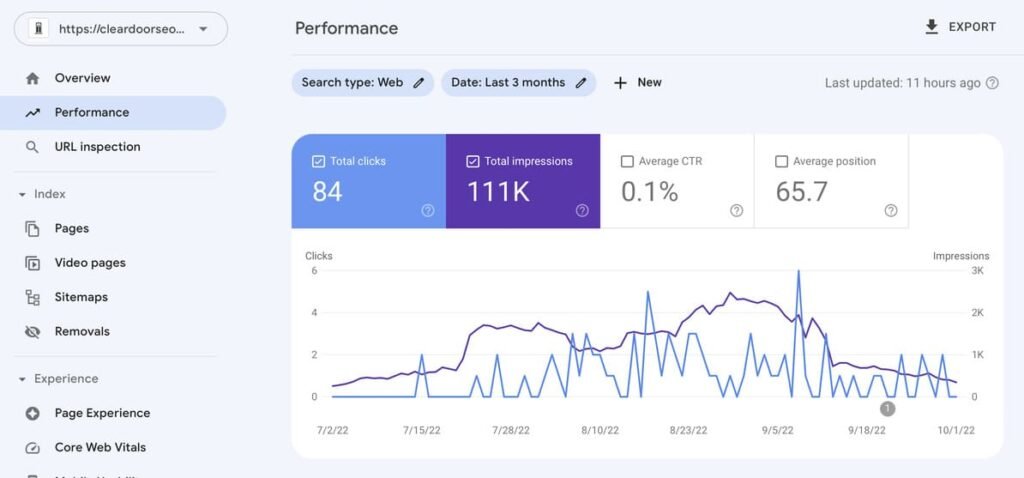
Google Search Console is a free tool provided by Google, which helps to track a website’s organic search performance. Some of the things that can be done from Google Search Console are:
- Check the keywords you rank for
- Check ranking positions
- Look for website errors
- Submit sitemaps for indexing
- Submit pages for priority indexing
Moreover, GSC is an invaluable tool when it comes to SEO. The SEO tool provides direct data from Google about how a website is performing. It allows for webmasters to monitor indexing errors for pages and even videos. By paying attention to the different errors being presented, a website owner can work to increase the indexability of their content, and thus, their visibility on Google’s search results.
2. Set up Bing Webmaster Tools
Even though Bing does not get the same amount of searches per day, it is still an industry leader when it comes to search engines. Moreover, users using Bing to search for information on the web typically have a different persona and make up a different demographic compared to Google users.
Therefore, in order to track performance when it comes to Bing, it is also a good idea for webmasters to set up Bing Webmaster accounts.
Bing’s webmaster tools can also be used as a keyword research tool as well as an SEO audit tool. These can be a great free alternative to someone looking for basic search engine optimization tools.
If you want more information about setting up a Bing Webmaster Tools account, then check out Bing’s getting started checklist.
3. Set up Google Analytics
Google Analytics (GA) is a free tool that lets you see the number of visitors landing on your website, where they are from, and how they are interacting with your website. GA allows webmasters to track traffic flows and see how the site is performing when someone visits the site. For example, you can find data on the following key performance indicators:
- Time spent on site
- Bounce rate
- Website traffic source
- Number of interactions
- Conversion rate
In order to get the most out of Google Analytics, and track different website traffic sources make sure you establish filters as well as goals from the beginning. This will allow you to harness the true power of the traffic tool, and make sure that the data presented to you is as accurate as possible.
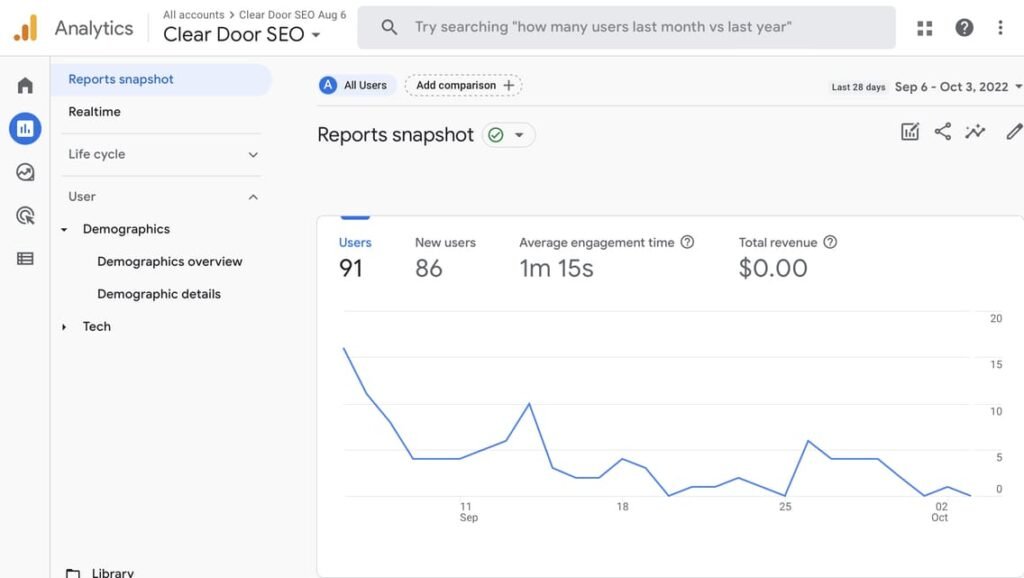
Finally, it would be a good idea to connect your Google Search Consoles to your Google Analytics. This will allow for the two tools to share information and data with each other. Making it even easier to track the websites performance across all of your SEO goals and objectives. To learn how to connect the two tools together, make sure to follow Google’s guide.
3. Install SEO plugin
In order to optimize SEO elements like meta tags, and title tags, permalinks as well as sitemaps for your website, webmasters should utilize search engine optimization plugins. For this, we are assuming that websites are using WordPress as their content management system (CMS).
Whereas, WordPress is an easy way to make a website blog SEO friendly. For example, with WordPress, you can install SEO plugins to help you optimize your website. There are a variety of different plugins to use. We recommend one of the following search engine plugins:
- Yoast SEO(We use Yoast!)
- RankMath
- AIOSEO
No matter which plugin you use, you will have more or less the same functionality. It is important to note, that even though these plugins provide feedback on optimizing your on-page SEO, it is not mandatory to follow them 100%. Although they are great guides, we recommend trusting in your own understanding of SEO and always to focus on the user first.
Below is an image of the different SEO basics that installing a SEO plugin will help with.
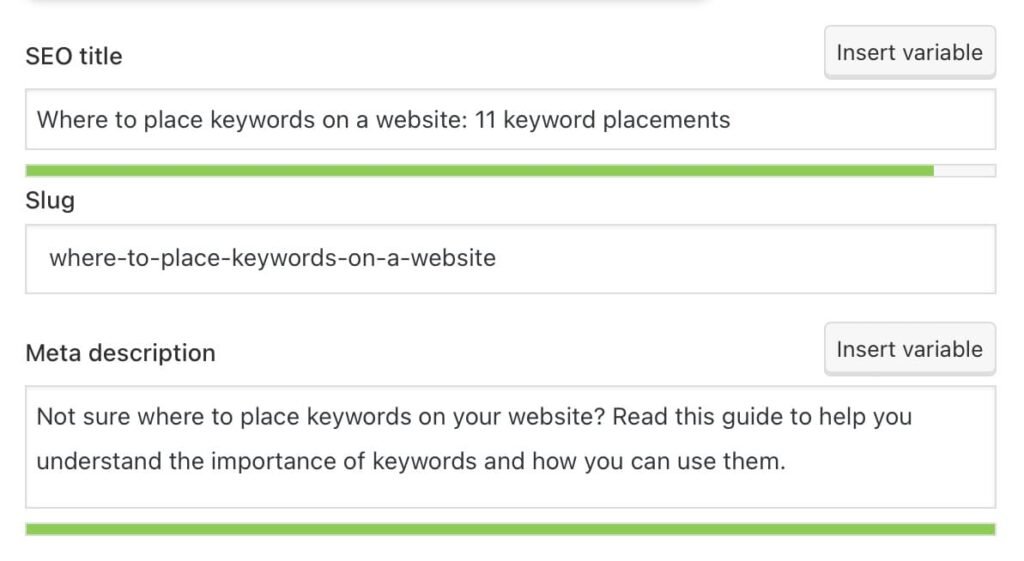
4. Create and submit a sitemap
A sitemap is a blueprint of your website and assists search engines to find, crawl and index all of your website’s content – especially new pages and blog posts that get added. Below you can see the sitemap looks like for our blog:
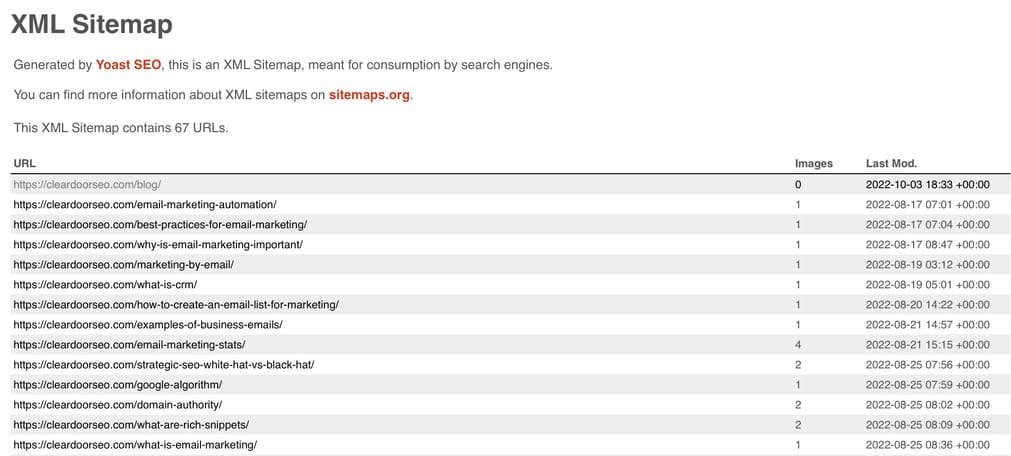
You will find your sitemap at one of the below URLs:
- /sitemap.xml
- /sitemap_index.xml
- /sitemap
A website’s sitemap is extremely important for the success of a website, so much so that Google has also recommended sites to ensure they have a sitemap and it is submitted to Google Search Console. Whereas, in Google’s own words they had this to say:
A sitemap tells the crawler which files you think are important in your site, and also provides valuable information about these files: for example, for pages, when the page was last updated, how often the page is changed, and any alternate language versions of a page.
Google
A sitemap is one way to tell Google and other search engines what you want crawled and indexed. Another important component to getting your website crawled is by ensuring you have a robots.txt file that allows crawling of your site.
5. Create a robots.txt file
Robots.txt file tells search engines crawlers how to crawl pages on your website and which pages to ignore. A robots.txt is used to manage crawler traffic to your site and where they can and can’t go on your website.
The main purpose of a robots.txt file is to maximize your crawl budget, and keep search engine crawlers looking at pages that matter. Whereas, if you have gated content, or shopping carts, there will be little reason for crawlers to look at these pages as they do not need to be indexed.
You can also check robots.txt by including /robots.txt at the end of your domain URL.
When you check your robots.txt. two different things may appear. One, the page will be completely blank. Or two, it will have some sort of information. For example our robots txt looks like the following:
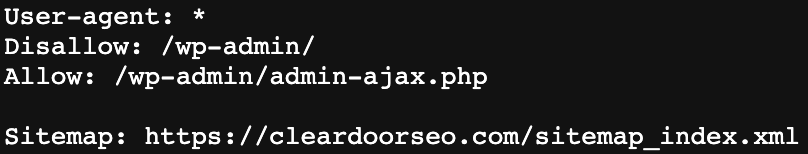
If you are looking for more information about robots text and how to optimize yours, make sure to check out Ahrefs resource: Robots.txt and SEO: Everything You Need to Know.
Now that we have covered the basic SEO task list, we will move on to the components of our technical SEO checklist.
Technical SEO Checklist
In order to boost the ranking of a website’s pages on search engine results, a webmaster needs to focus on technical SEO. The foundations of technical optimization are to make a website load faster, make it easier for search engines to crawl, and make it more understandable in terms of structure. Components of technical SEO can also be found in on-page SEO, which centers on improving aspects of your website to gain higher rankings.
Ultimately, technical SEO is the process of improving the visibility and ranking of a website’s content based on its technical components. Below we highlight some of the most essential practices you will need to conduct a technical SEO audit, and mark everything off on the technical SEO task list:
1. Proper website structure for new sites
When you create a page, it is crucial that your readers and search engine crawlers can easily navigate your website. Therefore, you need to create a structure to keep things organized on your website. You can start by creating a simple mind map that will help you to create your site structure.
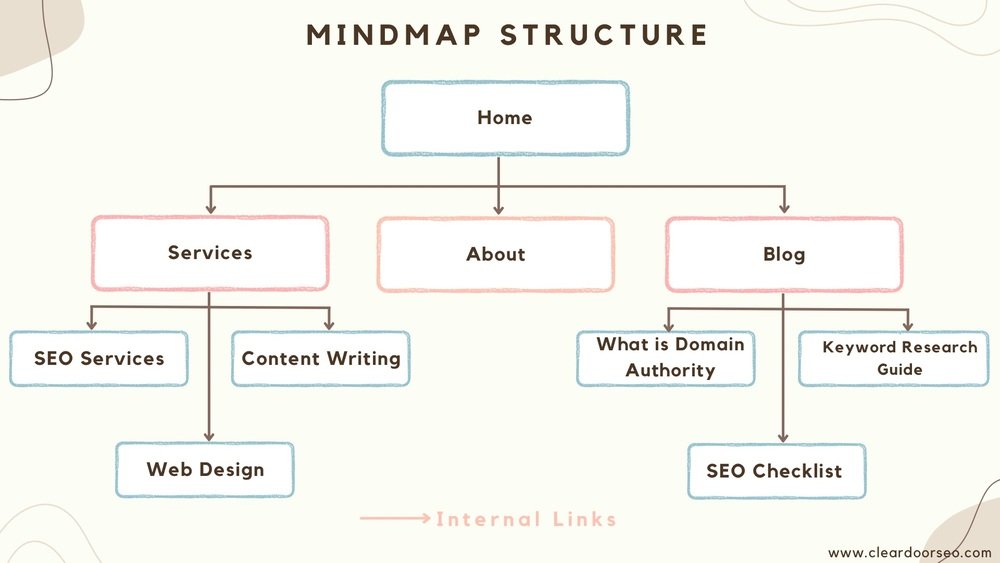
Each section of your website must have internal links to ensure that pages are easy to navigate to. Moreover, internal links also provide valuable context to your content for readers, improve and develop topical authority of your website, and help search engine crawlers find and crawl new content on your website.
Another important aspect to consider regarding site structure is that all of the pages on a website are no more than three clicks deep. This means that users should be able to access every page on your website by clicking no more than three clicks. The less clicks the better.
To check your site structure as well as click depth, you can use a free tool like Screaming Frog. Screaming Frog will crawl your entire website and provide data on the crawl depth. If any page is more than three clicks, make sure to add additional internal links pointing to the page to make it easier to find and access by search engines and users.
2. Ensure that your site is crawlable
Google won’t index any content on your website if it is not crawlable. Therefore, it is essential that all of your important pages are crawlable and indexable on your site. You can check the current coverage report of your pages in Google Search Console.
The coverage report will tell you the following information about your pages:
- How many pages are currently indexed
- Which pages have been excluded
- How many pages have errors
- The number of pages with warnings
Make sure to take a deeper look at why your pages are not being indexed. Google has a complete resource page that explains the issues with various pages on your website.
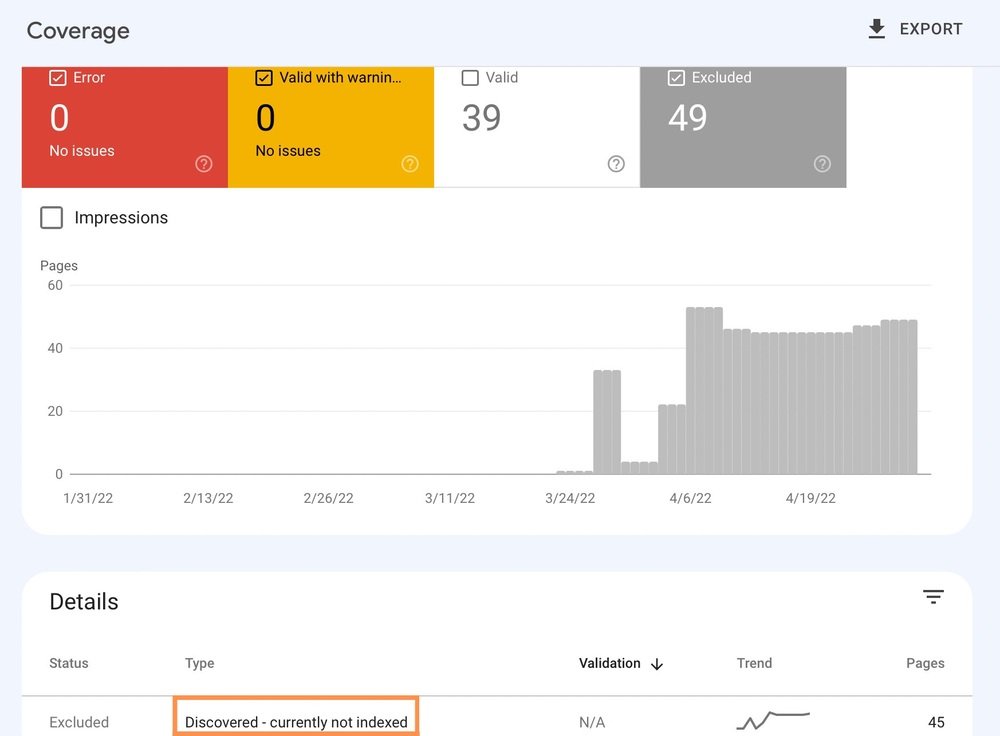
3. Ensure that your site is indexable
Crawling and indexing are not the same thing. Just because search engines have crawled a page doesn’t mean your pages are indexed. If a “no index” robot meta tag is seen on the page, indexing isn’t possible.
You can go to the Coverage report in Search Console and check noindexed URLs. As mentioned this will give you a breakdown of the issues not allowing your pages to be indexed.
4. Always use HTTPS
HTTPs gives readers an impression that the site is more authoritative and secure. Additionally, John Mueller has confirmed that HTTPS is a lightweight ranking factor. In general it is a best practice to ensure your website is secure, this will benefit you as a website owner as well as the website visitors you get.
The extra security will help keep the user submitted data like contact forms or on checkout pages safe and secure from hackers. Moreover, it will instill trust with your audience and protect your brand from anyone trying to harm your reputation online.
So how do you know if your site uses HTTPS? If you see a padlock in your browser’s search bar, then you’re using HTTPS.
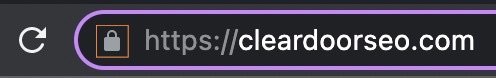
Using HTTPS security for your browser
Most hosting providers now include free SSL security for its users. If you find your website is not secure, you can get a free SSL certification from Lets Encrypt.
5. Your website is accessible at one domain
Visitors should be able to access your site at many locations. To check that everything is in order, you should check the four different URL structures below to ensure they are properly redirected to one URL.
- http://
- http://www
- https://
- https://www
You can manually check to see if the four URLs are getting redirected to one. Or, you can use a tool like httpstatus.io. Enter in the four different variations listed above for your domain. If they are functioning properly you should see something like this:
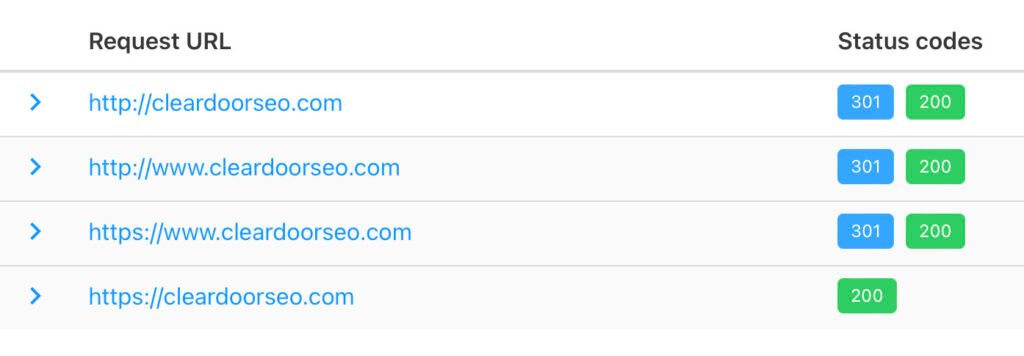
If the first three are good, then it should redirect to the fourth. If not, then you need to set up 301 permanent redirects. You can learn more about HTML redirects in our resource guide.
6. Page speed
Page speed is an important ranking factor as well as one of the core web vitals. The faster your page loads, and is usable by the visitor, the better your overall website’s SEO will perform. Addressing loading time will help improve your rankings, user experience and conversion rate. It is important to monitor the overall performance both for desktop as well as on mobile devices.
In order to monitor your website’s speed performance, you have a few different tools. Our favorite two are:
Both tools will break down everything regarding your load speed and provide actionable steps to improve the score. Remember, that the slower the page load speed, the higher your bounce rate will be. Therefore, it is worth the extra effort in raising your page load speed even by a second or two!
Below you can see two images of what your page speed metrics will look like on GTmetrix.
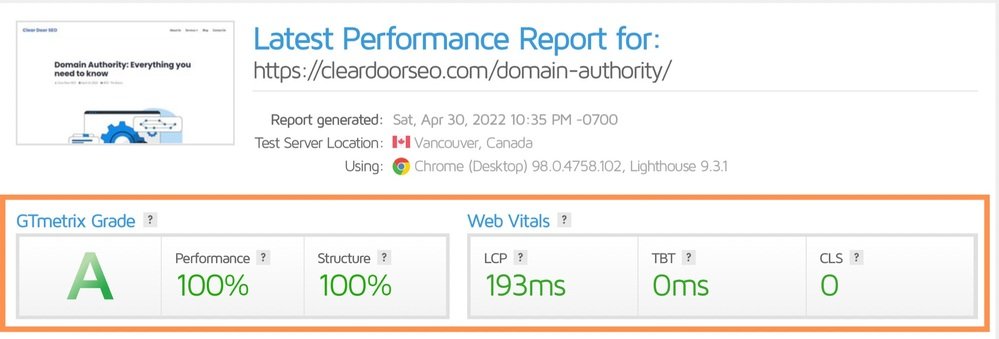
Below is another image from GTmetrix that breaks down the loading speed of a page into different components. Each component should be optimized for speed whenever possible. It is important to note that some of these components will require a deeper understanding into technical SEO aspects. Therefore, you may need to work with a developer to fix these page speed issues.
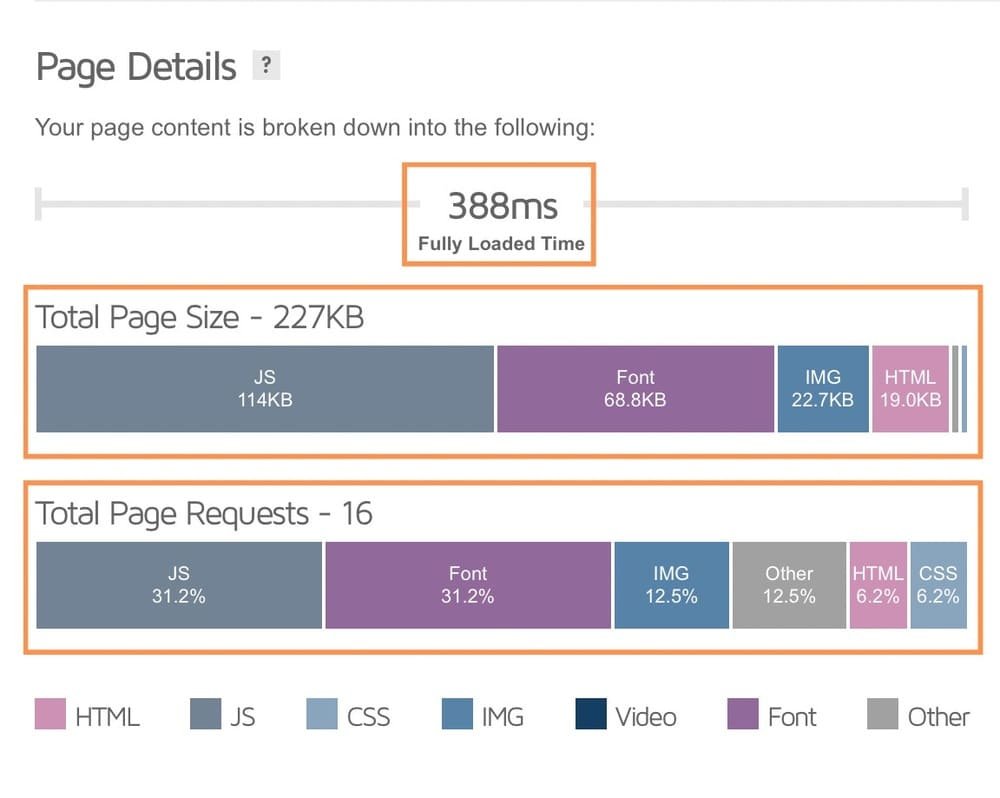
7. Your site must be mobile-friendly
Recently, Google’s algorithm has made a switch from desktop-first to mobile-first search. With a significant percentage of the population using mobile devices for Google searches, it’s not surprising that Google is beginning to push for websites to support these devices.
It seems the trend of using devices other than desktops is here to stay. Whereas, studies show that 51% of smartphone users have found a new product or company when searching on a mobile device. This is crucial for businesses to tap into, for one, many of the searches coming from mobile devices or customers searching for opportunities locally. This means that not only should webmasters optimize for mobile devices but also for local SEO as well.
You can check if your website is mobile friendly or not by using Google’s Mobile-Friendly Test tool. If your page passes the test you will get a notification page that looks like the image below:
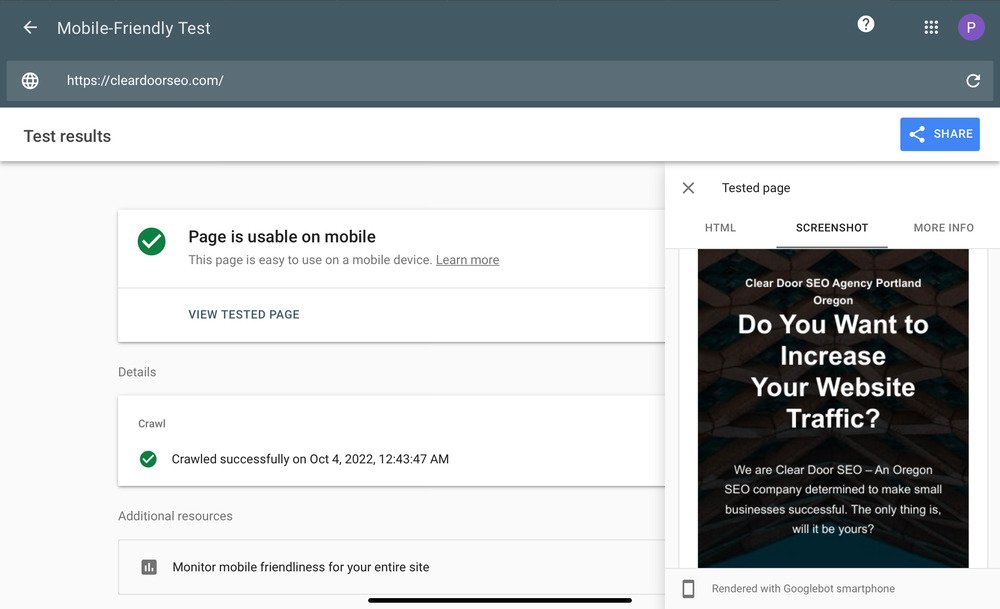
8. Ensure that images are optimized
It is essential to optimize images when adding them to your pages. Images can be one of the biggest reasons why a page has a slow load speed, or is not mobile friendly. Whereas, large images can take significant time to load and can contribute to increased bounce rate on your website because of slow load speeds. A few things to monitor while uploading images include:
- Monitoring the size of the file. Try to aim for under 200kb per image. Smaller is even better!
- Ensure that your images are being served in a next gen format. It’s best to use JPEG or WebP formats. Avoid using PNG.
- Take a look at the dimensions of the image. Try to get the dimensions as close to the actual size the image will be displayed as possible. This will help with keeping image size down.
A few ways to keep image size down include using WordPress SEO plugins or web based apps. We recommend one of the following:
- ShortPixel offers a free version that allows you to compress up to 100 images per month.
- Iloveimg is a web browser image compressor tool that allows you to compress your images easily and quickly
9. Fix broken links
It is important to fix broken links on your website, as they can harm a website’s SEO performance as well as how users can access and navigate the site. In order to see how these will negatively affect your SEO efforts, we have broken down what to monitor for each category of links:
Fixing broken internal links:
It is essential to fix all broken internal links on your website as they affect both the usability of the website as well as search engine’s ability to crawl through the entire website. Broken internal links can result in a high bounce rate as well as exit rate as users can not find the information they are looking for. Moreover, broken internal links can damage a brand’s identity as well as the trust a consumer has with it.
To fix internal links, we recommend using a website crawler. The three free website crawlers that we recommend using include:
- Ahrefs
- Ubersuggest
- Screaming Frog
Fixing broken backlinks:
It is also important to make sure that a website does not have any broken backlinks. Backlinks are the life force of domain authority and page rank. Whereas, backlinks will pass on authority to a website, however when they are broken no ‘link juice’ will be passed on. Moreover, with a broken backlink, your website may miss out on referral traffic arriving at your website.
To find broken backlinks Ahrefs has a great resource with their free broken backlink checker.
Finally, after you have located broken internal links or backlinks you will want to set up 301 redirects for all of the links.
10. Fix duplicate content
Duplicate content can be harmful to a website’s SEO performance. This is because duplicate content on a website may confuse Google’s algorithm as it will not be sure which page should be ranked for which keyword.
Another form of duplicate content is when pages get duplicated for the following reasons:
- Navigational reasons
- Ecommerce product descriptions
- Use of the same page in multiple areas of your site
- Printer-friendly pages
- WWW vs. non-WWW
- Comment pagination
These are just a few of the most common reasons why content may get duplicated on your website. It is important to check the percentage of duplicated content on your pages for ranking reasons as mentioned above.
To check your content, you can use Ahrefs Webmaster Tool free resource.
- Crawl your website with Site Audit
- Then go to Duplicate content report
- And click the Issues the tab
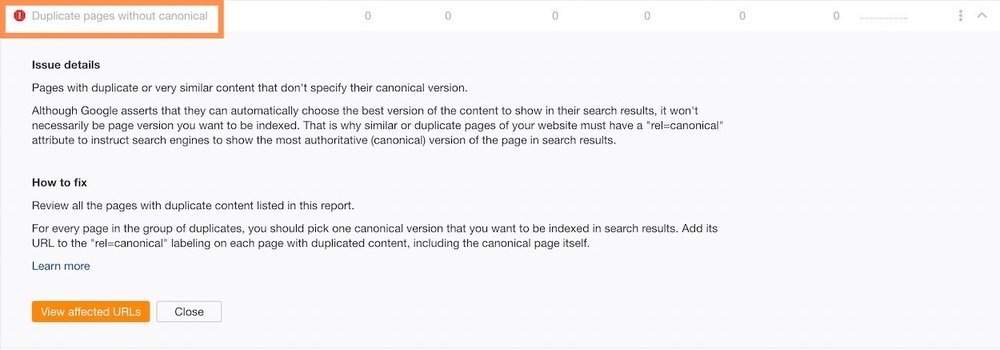
Another great tool to monitor duplicate content on your website is by using SiteLiner’s free content checker. Their resource will crawl your entire website and give you a percentage of duplicate content, unique content and similar content.
Below is an image from Siteliner that depicts how much duplicate content can be found on the website.
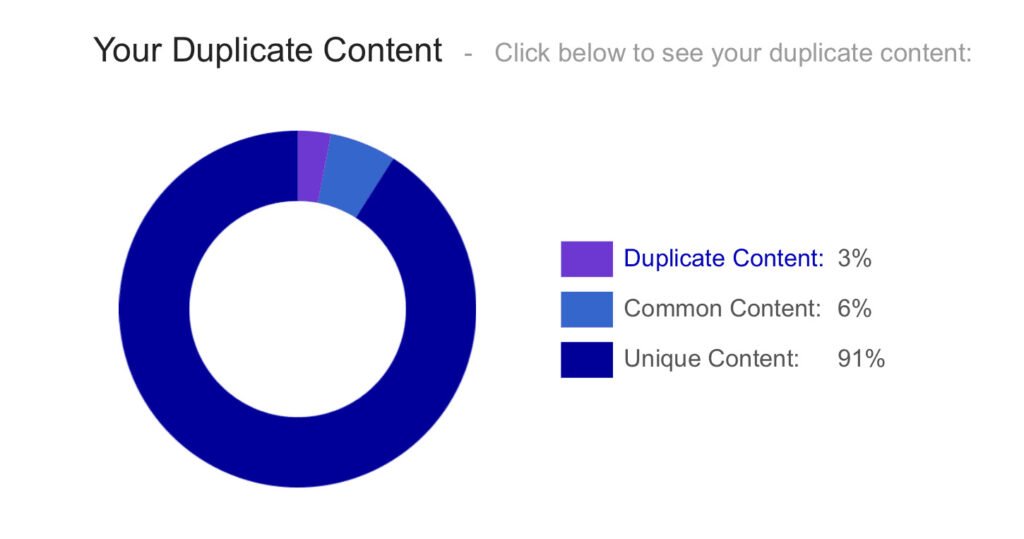
When it comes to the percentage of duplicate content, there is no concrete percentage that a website should be under. It depends on the amount of content that the website has, and what the duplicate is used for.
We at Clear Door SEO typically aim to have no more than 12-13% duplicate content on our websites. If your duplicate content is higher than that percentage, we recommend going into your pages and blog posts and changing the language when possible.
Finally, if there are certain pages that need to have duplicate content (for example if they are print pages), you can fix the affected URLs by canonicalizing it with canonical tags.
Keyword Research SEO Checklist
Without keywords there will be no SEO. Keyword research is the key to the SEO puzzle. If you don’t know what keywords your audience is searching for, then optimizing your content for search engines in order to help your audience find you will be a difficult task.
Below we highlight three different tasks to check off your list to ensure a website is getting noticed online.
1. Identify your primary keyword for each page and post
Whether it is your service page or a blog post, each page should target one primary keyword. Targeting a single keyword per page helps search engines understand the intent of the article and which particular phrase you want your content to appear for.
Typically, a target keyword will be the seed phrase, (keyword containing one or two words). However, it is ok to use long tail keywords as well in the article as well if they are highly relevant. This will add more depth to your article and help it be indexed for semantic keywords (LSI keywords).
If you’re introducing a new product or service or writing a new blog, it is important to always do keyword research before publishing your content.
So how do you know which is the best keyword for you? You can go to Google search and look for the service you want to provide to your audience, and see what is the most asked query about that specific service. This is one of the easiest ways of searching for the topic. This is because Google is providing you with a direct look into what people are actually searching for.
For instance, let’s assume you’re writing a blog post about the best dog food. There are many ways people could search for this topic, such as:
- What is the best dog food?
- Best dog food brands
- Best dog treats
These types of additional queries can pop up in a few different locations on Google’s search results page. If you want to utilize Google to do keyword research, we recommend using the following places:
- People also ask section (usually close to the top of the search results page)
- Related searches (usually found at the bottom of the page)
- The autofill feature in Google’s search bar
These three places are gold mines for additional keywords, as well as queries to include in your articles for your main keyword.
If you’re still not sure which keywords to target, you can use a keyword research tool like Ubersuggest or Keywordtool to help you out. Keyword tools will help you check for keyword difficulty, search volume, and paid difficulty.
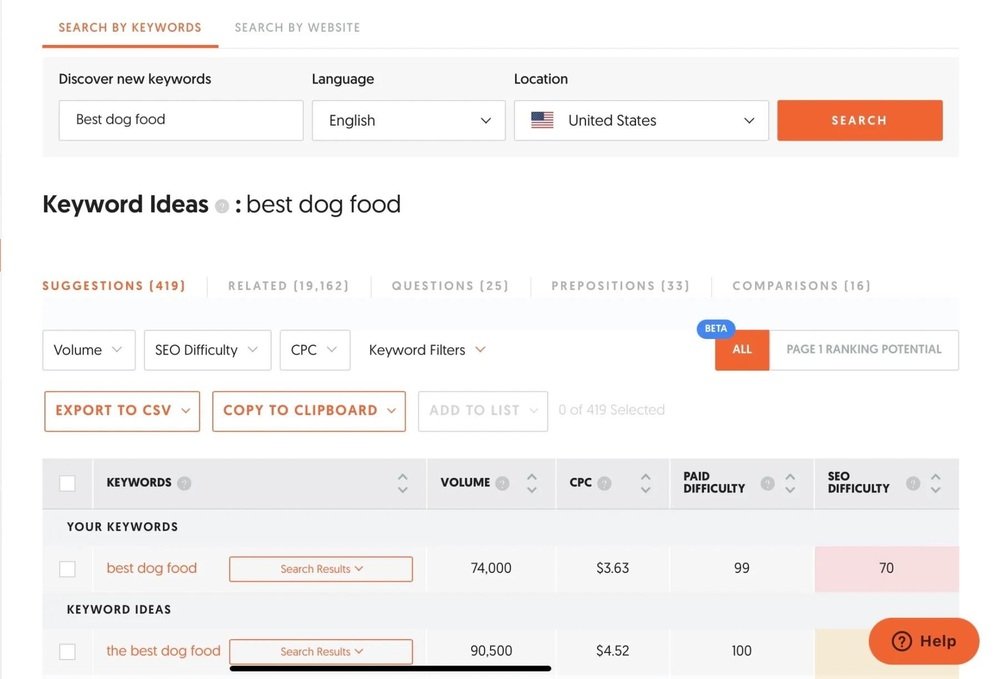
We like using Ubersuggest’s free keyword tool as it is a simple interface that anyone can use. Moreover, its tool gives you options to search for related, questions, prepositions and comparisons all related to your keyword.
2. Assessing Search Intent
Search intent is the “reason behind a searcher’s query on search engines.” It represents the purpose the searcher is trying to achieve. For example, a searcher might want to buy something, or learn something. Therefore, creating content that meets the expectations of the search is crucial for the success of your SEO efforts.
Search intent can be broken down into a few different categories:
- Informational queries
- Navigational queries
- Commercial queries
- Transactional queries
These are the four search intents that people searching Google have. By identifying the intent behind your keyword, you will be able to develop a better piece of content to suit the needs of the searcher. This is critical, as Google’s algorithm analyzes the ability of your content to match the needs of the search user.
You can assess search intent by looking at the types and format of pages ranking on the first page of Google for your primary keyword. In the example below, we can see from the titles and URLS of the top ranking results for “how to do keyword research” are all blog posts.
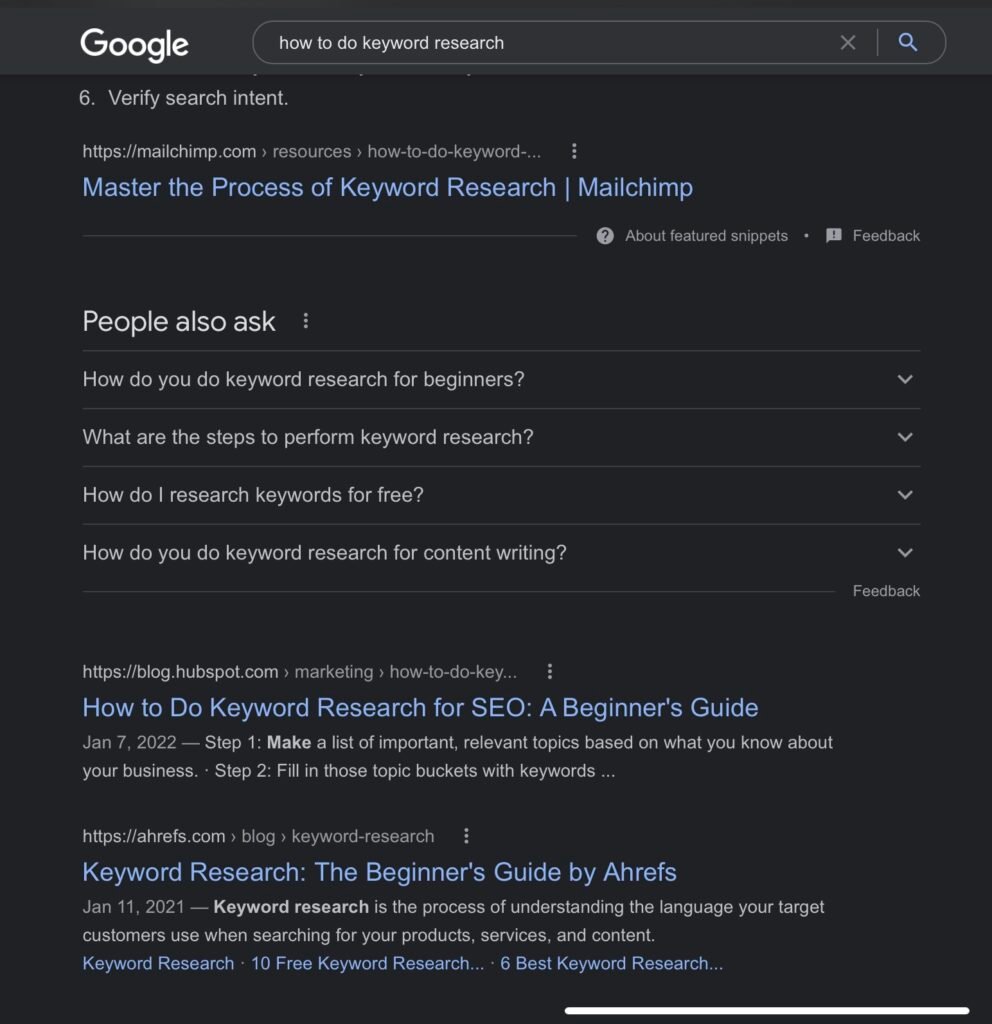
Moreover, they all seem to be in depth guides as well. Therefore, to give your blog post the best opportunity to rank, you will want to follow the same format.
3. Analyze your chances of ranking on Google for your keyword
It is crucial to understand the difficulty and ease of ranking for a keyword that helps you to set achievable expectations and prioritize opportunities for your business. Tools like Ubersuggest or Ahrefs checks Keyword Difficulty for keywords you would like to rank for.
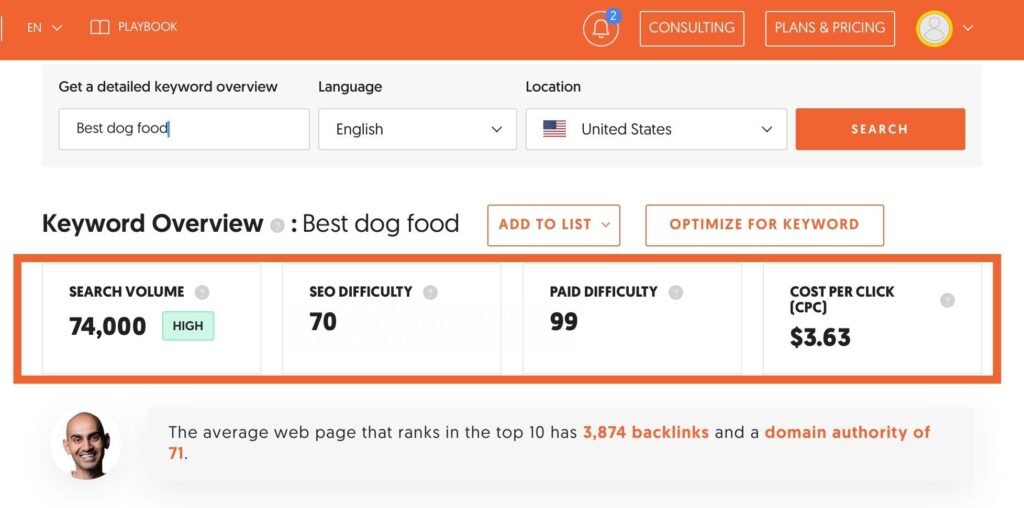
It is important to note that you should always look further into the difficulty. Whereas, the initial keyword difficulty score could be misleading because of contributing factors. For example, you will want to look into the following components while assessing your website’s ability to rank for the target keyword:
- Have high-quality backlinks to the top-ranking pages
- Are big brand in the top 10
- Have high topical relevant content of the top-ranking sites
4. Research like a searcher: Know what people are searching for
Let’s suppose that a searcher is looking for the best dog treats. From the results you can analyze that the searcher’s intent is to look for healthy dog treats or how to buy the best dog treats. For example, Google’s ‘people also ask’ section gives some insight into what people are looking for, and what questions they are asking.
Additionally, as you can see, each of the people also ask suggestions, are highly relevant to our original ‘best dog treats’ search query. This means that these questions can be used in the blog we are writing. Or even used as a separate blog topic if there is enough scope to develop a stand alone article.
By using these additional queries to write new articles, we are developing what is called topical authority. This means we are writing content that is highly relevant to each other, and thus can help a website be seen as an authoritative source on the topic. SEO experts believe that by developing topical authority, a website can significantly increase its rankings on search engines.
Content SEO Checklist
Choosing the correct keyword is essential but if you’re content isn’t up to the standard, then all your efforts will be in vain. Follow these tips to help you produce high-quality copy while engaging in content writing for SEO:
1. Answer the reader’s problem
As mentioned above, understanding what the searcher’s intent behind a query is the first step to answering the reader’s problem. This will help to recognize what kind of content the searcher is looking for.
Another important step is research. To be able to answer the searcher’s question and create amazing content, you need to dig deeper and try to provide a well informed answer. Moreover, the content should be original and unique. Nowadays, content writers and websites tend to conduct research by looking at the top three SERP results, copy their content, change a few words, and then publish it. This however, is extremely bad practice.
For one, it will be very difficult to rank for anything meaningful just by regurgitating content that contains no unique perspective or value. This is because, more or less, the content is exactly the same, and thus Google will have nothing to base their ranking off of. Meaning, Google will have to rely on backlinks to decide who to rank, and unless you have a powerful backlink profile, it will be extremely difficult to outcompete the other websites.
The second reason why this is a bad practice, is because it adds no real value to the reader. With regurgitated content or AI spun content from another website, there will be no added value to the query. As an online business, it is important to add value to our industry, this will help with organic search rankings as well as with brand identity.
Whereas, when a visitor lands on a website, they want to see unique and helpful content that advances their knowledge of their search. If they find that you simply copy and reproduce other website’s content, they may lose trust in your website. Meaning they won’t turn to you for information next time they see your website in the search results.
Let’s now look into an example of this.
Let’s look for “digital marketing tips for social media”. It’s obvious from the searcher’s intent that they want list-style posts. And if we research the top ranking posts, we can see common advice like “social media strategy”.
Seeing social media strategy in all of the blogs is a good indicator that we should include this information in our blog as well.
Now that you know what people are looking for, this is where you start doing your own research to develop the best piece of content. Go through all of the top ranking pages, and find header tags or sections that are a must for your content.
Now go back and research each individually, by looking at blogs, YouTube videos, infographics, and by listening to podcasts. If you look into these additional resources you will find much more in depth ideas about each of the topics, as well as new ideas you can write about.
As we discussed above, if you put in the extra research, and produce unique well informed content, you will find that your content ranks much higher, and that your SEO efforts will be fruitful.
2. Write a captivating intro
If you can’t convince your audience within the first few lines of your page then they’re likely to hit that back button. However, if you can grab their attention in the introduction paragraph, and effectively convey the topic of your blog, they are more likely to continue reading. Being able to write a compelling introduction can be difficult for first time writers. It will take practice, and a deep understanding of the topic to effectively communicate to readers what the blog is about.
Whereas a good intro paragraph should be able to do the following three things:
- Build trust
- Connect with the reader
- Provide a solution to the reader’s problem
A well known model for writing intros, and content in general, is by using the AIDA model (Awareness, Interest, Desire, Action). If your writing can peak these emotions and feelings in the reader, the reader will be more likely to stick around and read the article. Meaning, higher time spent on page, lower bounce rate, more conversions and leads, and more ad revenue!
3. Create hierarchy by using heading tags
Heading tags help to create hierarchy and will break your content down into organized sections. For instance, using headings like H2 and H3 make pages scan easily rather than reading an entire piece of content.
Let’s take an example of the list that you’re reading currently. It is broken down into five specific sections.
- SEO basic checklist
- Technical SEO checklist
- Content checklist
- On-page SEO checklist
- Link building checklist
Under each section, we have sub headings for each checklist. Can you imagine reading this page without headings and subheadings?
In addition to making pages more readable for the website visitor, header tags also convey important information to search engine crawlers. Header tags (and especially title tags or H1s) carry more weight when a bot is crawling the page, as they see these headers to be focal points of your content, and what the main theme is about.
So make sure to optimize header tags (especially the H1 tag, page title and H2 tag) with your keywords and related keywords to get the most out of your content and SEO efforts.
4. Add images
Do you like reading articles which are all text and have no images? It’s overwhelming, difficult to scan, and just plain boring! Articles that have no images are likely to have a higher bounce rate than pages full of images and additional visuals.
Images help to make your copy more attractive by adding visual comprehension. By saying this, it doesn’t mean you stuff images. Make a genuine effort to find images that fit your content and improve user experience.
For instance, you can use infographics, screenshots, charts etc to help illustrate your content.
5. Short sentences and paragraphs
Did you know that 50% of the US population has a reading level below an 8th grade level? So unless you don’t want to exclude half of the population, don’t try to complicate things. Stick to short and simple sentences and paragraphs.
You should also:
- Avoid using jargon
- Always define your acronyms
- Write in active voice
- Ensure that your content is grammatically correct and free of errors
Grammarly is one of the best tools when it comes to evaluating content. It will look for grammatical errors, spelling mistakes and even suggest necessary improvements to sentence structure.
You can also use Hemingway, a free browser-based tool, helps to identify the grade level of your copy and suggests improvements.
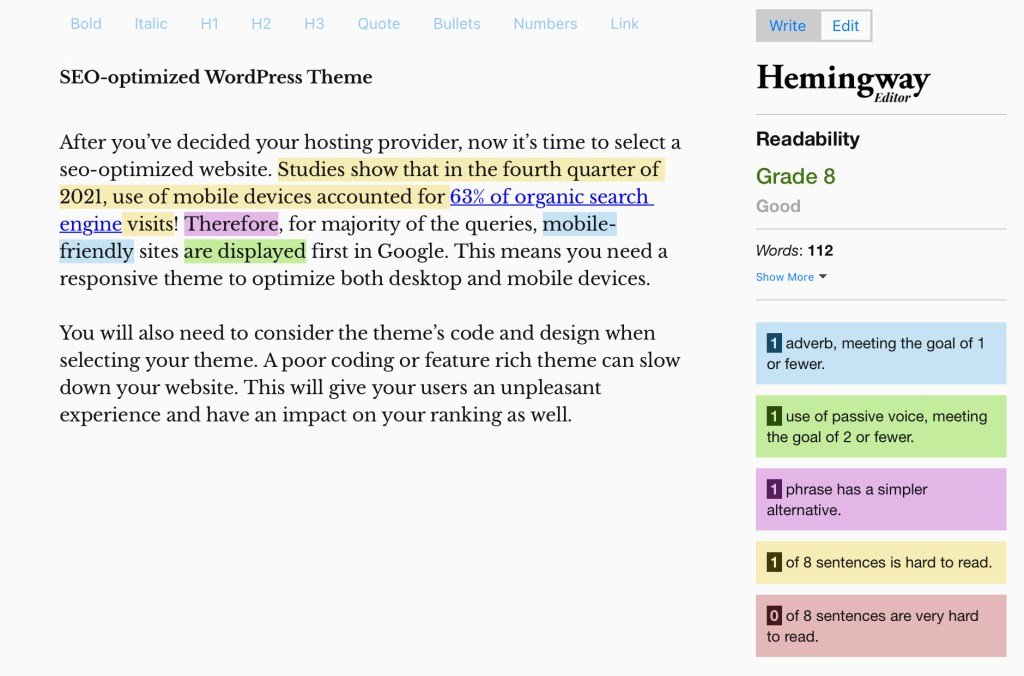
Both Grammarly and Hemingway have free versions of their tools to use. The free versions will be more than enough for most websites and writers.
On-Page SEO Checklist
On-page SEO refers to the process of optimizing the user facing content on web pages to improve rankings and user experience. Common on-page practices include title tags, header tags, optimizing for keywords, content, internal links and permalinks.
Now, let’s learn how to do it by starting with URLs
1. Use short and descriptive URL
Short and descriptive URLs help searchers to understand what the page is about. For example, let’s take a look at these two posts about digital marketing:
- https://blog.example.com/marketing/what-is-digital-marketing
- https://blog.example.com/articles/458303
You wouldn’t know anything from the second URL.
The easiest and simplest way to create short and descriptive URLs is using your primary keywords as the URL slugs. Clear Door SEO does that with most of the blog posts.
- cleardoorseo.com/domain-authority
- cleardoorseo.com/referral-website-traffic
- cleardoorseo.com/direct-website-traffic
Using long URLs also tend to be truncated in the SERPs:
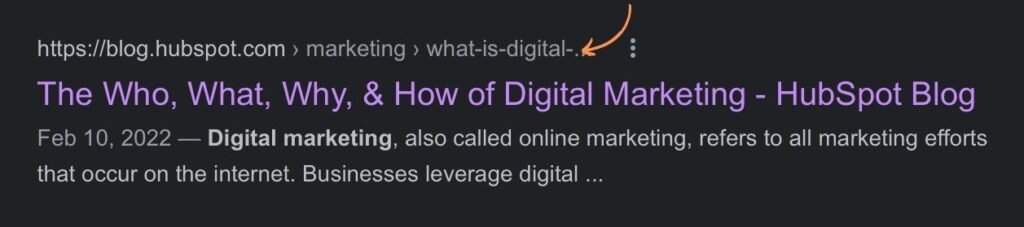
2. Persuasive title tags
Just like URLs, title tags appear in Google’s search results and help searchers to understand what the page is about.
It’s essential to include keywords in your title tags. But no need to do it forcefully, if it doesn’t make sense. Additionally, it’s best to use a word only once in the title when possible. This is because you want to maximize the real estate of your title tags to send positive signals to search engines.
Whereas, title tags carry significant weight as a SEO signal for search engines. Whereas, search engines will use the title tag to understand the entire theme of the blog – much as you would with the title of a book.
When in doubt with title tags, It’s more important to write something persuasive that people want to click your post.
3. Persuasive meta description
Did you know that Google shows the meta descriptions a webmaster wrote in the SERPs roughly one-third of the time? The other two-thirds of the time, Google picks a description for you. This is usually because the meta description that was chosen, does a poor job at describing the page’s content, or Google is trying to match the particular page to the search query.
So do meta descriptions still matter? Yes, of course!
Meta descriptions give you an opportunity to inform search engine users about the contents of the pitch, and why they should click on it. Or, in other words, the description is your chance to make a sales pitch about why your content is better than the other options.
To write the best meta descriptions possible, make sure to follow these best practices to help you create a compelling meta description:
- Expand what the title is about
- Use active voice
- Limit to 120 characters
- Include your primary keyword (where it makes sense)
- Get people excited and interested about the content on your page
4. Use external links to relevant and credible sources
External links offer readers with additional information from reliable and trusted sources that they can look at. This helps provide both resources to the reader, as well as context about your blog to search engine crawlers.
John Mueller, a Google Search Advocate, adds some important information about way websites should use external links:
“Linking to other websites is a great way to provide value to your users. Oftentimes, links help users to find out more, to check out your sources and to better understand how your content is relevant to the questions that they have.”
John Muller, Search Advocate
5. Optimize all your images
As we mentioned in the on-page SEO task list above, it is a great idea to add images and visuals to your content. Images add life to your pages and contribute to your website’s SEO. Therefore, it is key to optimize your images:
- Name images descriptively: don’t use general image file names like IMG_9438.png or Screenshot-2022. Use short and descriptive file names like black-bear.jpg or fruit-juice.jpg.
- Add alt text: Alt text is a short description of an image. When an image fails to load, alt text appears in replacement of the image. It is also helpful for screen readers.
6. Add internal links
Internal links are one of the most neglected link-building practices in SEO. Yet they are one of the most powerful ways to impact your website’s search engine optimization performance.
As previously mentioned, we have highlighted the importance of external and internal links in your content. Hence, it’s worth adding relevant internal links whenever you publish new content.
Three main reasons to do internal linking:
- Helps search engines to understand your site’s structure
- Passes authority
- Makes it easier for users to navigate between relevant pages
- Creates a web of knowledge on your site, and increases topical authority
When using internal links, make sure that you optimize the hyperlink (anchor text), by using descriptive anchors. This is essential for telling search engines exactly what the page is about and what you want it to rank for.
Moreover, make sure not to use the same anchor text for different pages on your website. This internal linking practice will confuse search engines, and make it difficult to understand which page should rank for what.
7. Use Schema markup
Rich snippets are small bits of information that are displayed next to the search results when someone conducts a google search on a particular topic.
Rich snippets have been shown to have a positive impact on site rankings and conversion rates, so if you’re looking to make your website as successful as possible then you should definitely consider adding them to your content strategy!
An example of a rich snippet can be seen in the image below.
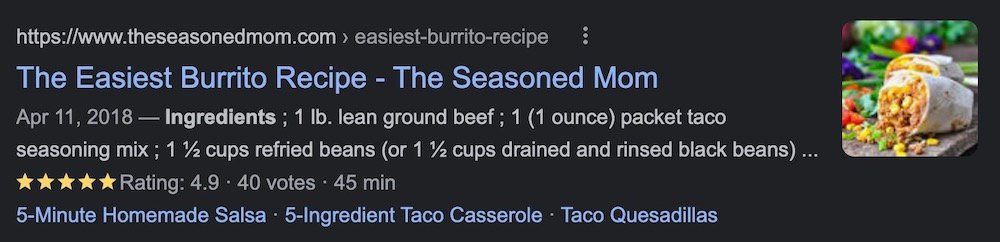
Now compare it to one without rich information attached to it.
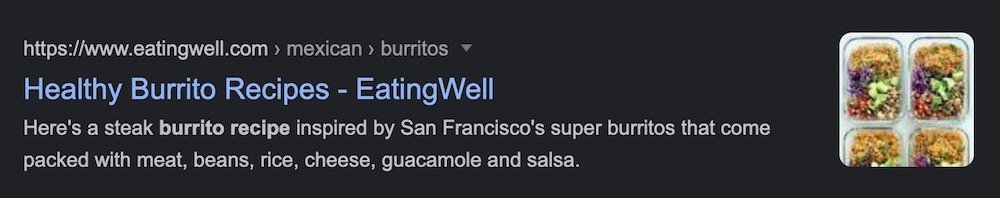
Which one would you choose?
To many readers the top option looks like a better option as it provides additional information about the burrito recipe. In order to get this type of information on your page in the SERPs you will need to use Schema markup.
8. Optimize for featured snippets
Featured snippets are a great way to increase a website’s exposure on search results. Snippets are short, succinct direct answers to search queries. Featured snippets help websites jump to the coveted position 0 spot above all the other results.
Webmasters and content writers should aim to win feature snippets as they will help organic visibility and help a business gain trust and authority with their audience. There are different types of featured snippets, and they all require a different type of format to win. Feature snippets can be in the form of:
- Lists
- Paragraphs
- Videos
- Tables
In order to optimize for these snippets, make sure to follow the following best practices:
- Use a header above the content you want to be a snippet
- Use facts and statistics only. Avoid opinions
- Keep the word count short
- Match the featured snippet format being presented already
Being displayed as a featured snippet can result in increases in a page’s click through rate and overall website traffic. So it is imperative that website’s aim to win featured snippets.
Link Building Checklist
We cannot highlight the importance of link building enough. Building backlinks and citations is one of the key factors to SEO and ranking well. In this section, we cover a few tips to help you build your link building strategy and overall domain authority.
1. Recover lost links
Links don’t last forever and they may break over time. Fixing broken internal and external links is an important step to optimizing your website. Recovering backlinks is more challenging than fixing links as you don’t have control over external links pointing to your website. Whereas, recovering a backlink is completely up to the third party website owner who is linking to your content.
To find broken backlinks to your website or backlinks that have been lost over time, you can use free tools like Ahrefs backlink checker or Ubersuggest.
Below is an image of what a backlink report looks like on Ubersuggest. It shows you the current situation, as well as historically what has happened to your backlink profile.
These links are sometimes gone for good or other times it might be possible to reclaim them.
2. Guest posts
Guest blogging is publishing an article on another site that is relevant to your industry. There are many ways to look for guest blogging opportunities. One of the simplest ways is to look for sites that have already written about similar topics. Why? Because they are likely to be interested in a guest post about a similar topic.
You can use Ahrefs Content Explorer to find similar websites who have the similar topics such as:
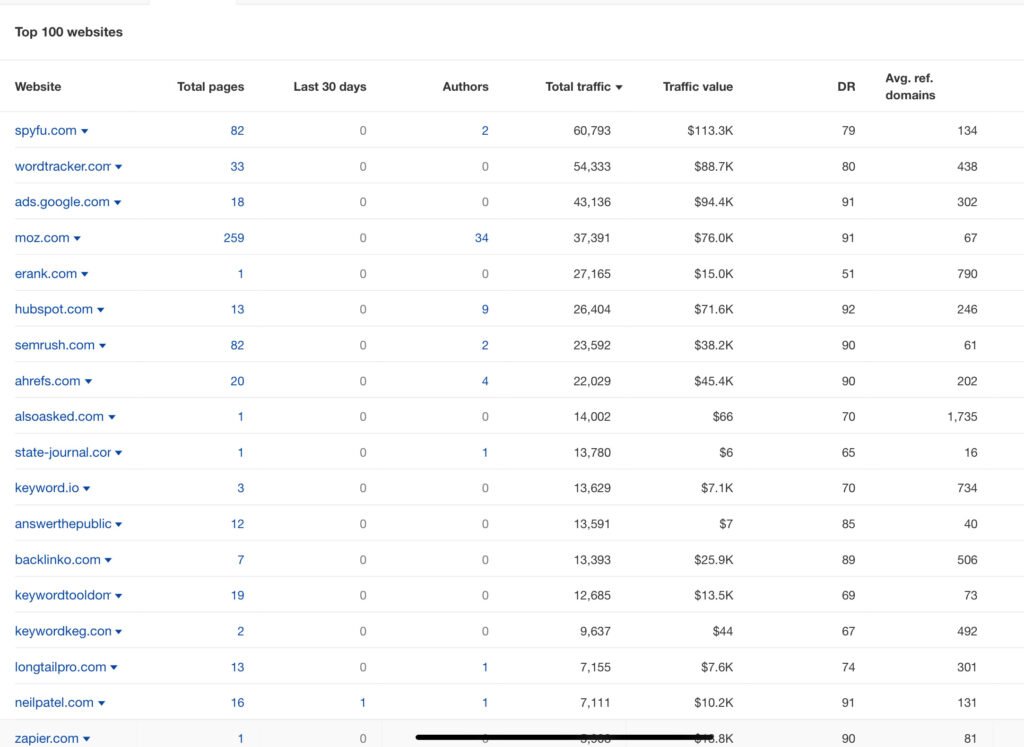
Look through the list and reach out to any relevant sites.
Additionally, you can use some advanced Google search operators to find opportunities. Use one of the operators below to find websites that accept guest posts by searching for them on Google:
- keyword “submit a guest post”
- keyword “guest post”
- keyword “guest post by”
- keyword “accepting guest posts”
- keyword “guest post guidelines”
Note: make sure to enter your keyword and always use the quotation marks around the second part of the query.
3. Look for people linking to low-quality content
We’re pretty sure that you’ve put some effort into creating the best piece of content on a specific topic, and there are countless posts that aren’t as good as yours.
Therefore, people linking to these posts can be your perfect link prospects.
For instance, here’s a post about long tail keywords with an incorrect definition:
Now, use an SEO tool like Ahrefs or Ubersuggest to see who is linking to this particular page. After you find some feasible website’s to target, you could easily reach out to them and explain why your content is a better fit for their audience. And why they should link to it instead.
4. Inform more people about your content
Many people don’t even realize the enormous amount of content that exists. And when people don’t know it exists, people can’t link to it. Therefore, you should make a conscious effort to tell the “right” people about your content.
When we say right people, they have two characteristics:
- They are interested in your content
- They have the power to link to your content
You can reach out to these people by sending personalized emails or reaching out to them on social media. Your primary objective is to convince those with a larger audience to talk about your content and website.
Key takeaways: SEO Checklist
SEO is a continuous process, and it’s not possible to include everything that is essential in one SEO checklist. Having said that, you don’t need to implement everything that’s on the checklist above at one time. Rather do it one step at a time and consistently.
By doing so, you will be on your way to drive more traffic to your website and higher rankings in SERPs. It will also put you ahead of all your competitors. And that’s all that matters!
