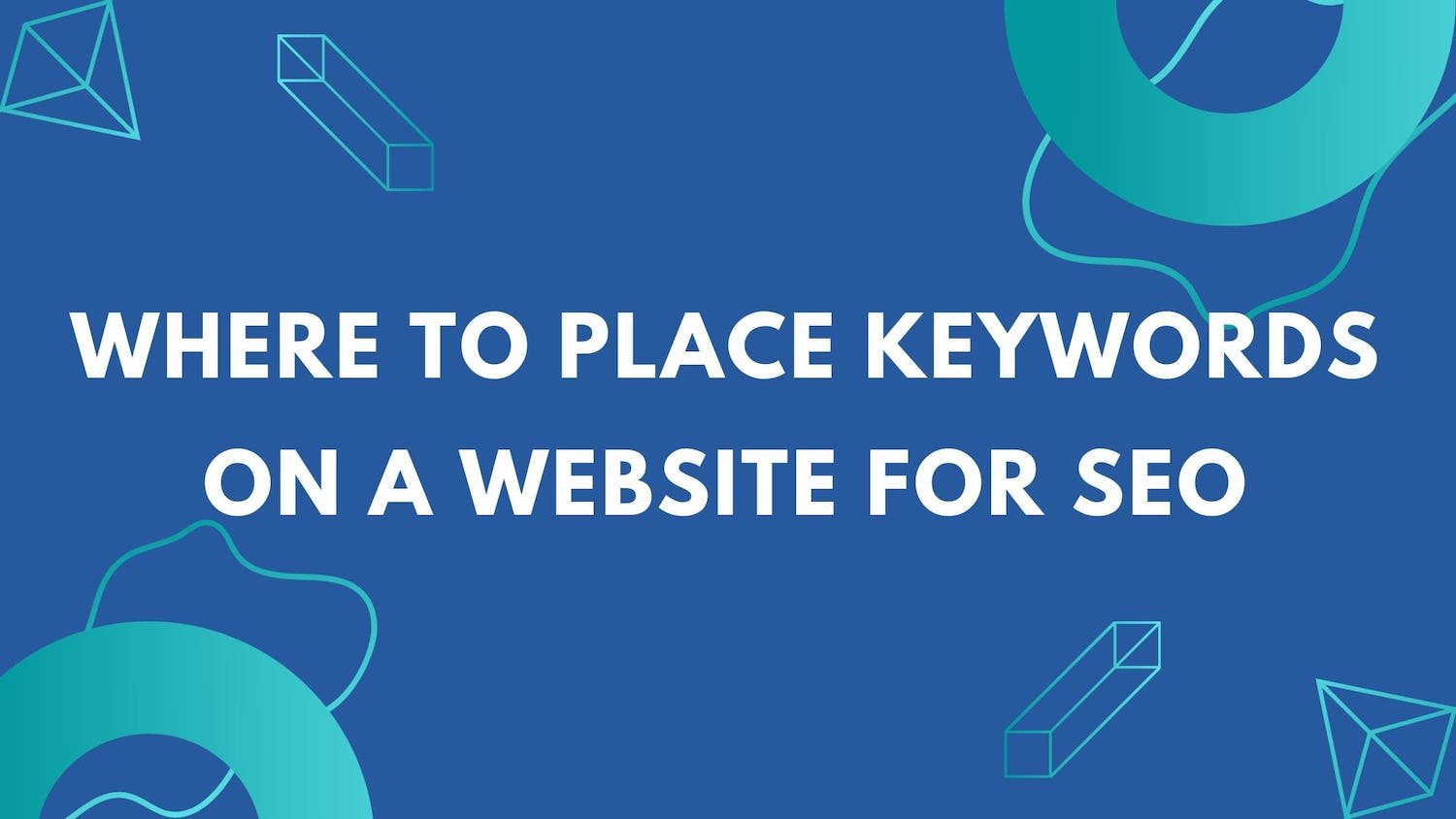Placement of keywords is easy right? It might not be as straightforward as you might think. Everyone knows to include keywords throughout their content for SEO purposes. However, can you think of where else to place keywords on a website?
Keywords are essential to a piece of content, and a website’s SEO success. Did you know that 90.63% of pages get no organic search traffic from Google? A big reason for this lack of exposure is how these sites are using keywords.
To help you get into that 10 percent that gets exposure, we have come up with the top spots on your website for where to place keywords on your website!
You should place keywords in the following 11 places:
We go into further detail about these 11 spots to place keywords Without further ado, let’s jump into the article by making sure we all know what keywords are.
Table of Contents
What are SEO Keywords on a website?
Keywords for search engine optimization (SEO) are words, terms or phrases that are used to describe what a page or post is about. Keywords describe to search engines what question the piece of content is trying to answer.
Search terms or keywords on a website are important because they help people find your website. When someone types in a keyword into a search engine, the first page of results that shows up is usually based on the keywords that were used.
When you’re creating your website, it’s important to think about what keywords you want to include. The most important thing is to make sure that the keywords are relevant to your business and the type of content you’re offering.
Before you start placing keywords on your website, you have to find the right keywords. Keyword research is essential for targeting the best search term for your business. We go into depth about keyword research in our keyword research beginners guide!
Moreover, when it comes to placing keywords on your website, you should also make sure that all of the other elements of your website — from images and videos to links — are optimized for search engine visibility too. This will ensure that people who are searching for related terms will eventually stumble across yours!
And this last point is exactly what this blog discusses- where to place keywords on a website for SEO purposes.
Why is it essential to put keywords in the right place on a website?
Keywords are for two distinct groups. First, they are for search engines to understand your content and what should be done with it. Google, and other search engines are not able to read and understand text like humans.
Keywords, and knowing where to place them on a website is crucial as it will give you the best chance of ranking for them. They actually use a process called Natural Language Processing to understand the keywords and overall topic of the site.
Thus, as Google can not read through a piece of text and understand it as easily, it looks for certain components of the content while analyzing it. It will look for repetitiveness and correlations between text and ideas, and mark them with a higher importance. Moreover, there are a few areas that it automatically associates with a higher value, or assigns those words with more weight compared to other locations.
Because of this, keywords should be placed in certain places on your website, both in the content and in areas around it. If all the locations are optimized with keywords, the website will stand a good chance of being ranked on Google’s search engine result pages (SERPs).
Placing keywords into the correct locations, and helping Google better understand your content, we can drive more organic traffic to our websites. Let us now dive into where the six places keywords should be placed on a website.
Where to place keywords on a website:
Before you place your keywords in your website and throughout your blogs, you will need to pick the right keywords first. Use a keyword research tool like Ubersuggest, or SEMRUSH to find which terms to target and build content around. Keywords should be chosen carefully, as depending on the keyword phrase, they can be extremely competitive. With a new website, it will be nearly impossible to rank well for these.
Instead go after long-tail keywords that have lower SEO keyword difficulty. Even though these may have lower search volume, long tail keywords are usually further down in the sales funnel and the searcher tends to already know what they are looking for.
After the keywords are set, and we feel comfortable that we can rank for them, it is time to develop content and place our keywords in their relevant places.
With further ado, it is time to discuss where exactly we should be placing our keywords on our websites, blogs and content:
1. Website content
The first location is in the body of your content. This may be a no brainer for most, but where it gets tricky is about the frequency of keyword usage. There is no hard fast rule about the number of times they should be used for a blog post that has X amount of words. However, SEO experts tend to recommend staying between 0.5% to 2.5% (3 to 8 times) keyword density per page, as it is the optimal density range.
The key here is to make the content and post read naturally. We don’t want to be stuffing keywords in to reach a certain quota. Instead, while writing we can use keywords that are synonymous with our original term. These are known as LSI keywords.
For example if we are writing about Pizza, we may also be able to talk about Hawaiian pizza, cheese, wood fire oven and so forth.
When your content is optimized with keywords, search engines send a signal and identify keywords related to your topic. As mentioned above, don’t forget to combine LSI keywords and synonyms to add variety in your content as well.
As you take steps to optimize your content and rank higher in search engines, your focus should be your readers. You can stuff as many keywords to rank at the top of the search results but if it doesn’t add value to your readers, all your SEO efforts are futile. Search engines have become smarter and can notice unsatisfied readers which will hamper your ranking.
Additionally, too many similar keywords in your content can lead you into getting penalized by Google for keyword stuffing. It’s the same for headings too! Hence, it’s important to look out for keyword density. Keyword density is the number of times a keyword appears in the overall content of your webpage. Remember to stay between 0.5% to 2.5%, as it is the optimal density range.
2. Headers and Subheaders
Headings or header tags help to communicate the hierarchy of content on your webpage. HTML headings have six levels of headings and subheadings which are H1, H2, H3, H4, H5 and H6. The H1 and H2 heading being the most important level and H6 being the least important.
For instance, these headings and subheadings are section titles that the visitors will see on your webpage. Always ensure that H1 and H2 tags are implemented with your keywords in your titles. This will help search engines to identify and separate what the content is about in each section. Generally, use your focus keywords in your H1 tags followed in subheadings as well.
While using keywords in your headers, make sure to use these best practices:
- Use your target keyword in the H2 of your page. Use it as close to the beginning of the header tag as possible
- Secondary keywords should be used in additional H2, H3 and other headers
- Don’t stuff your keywords in the header tags. Keep it natural to readers and use other similar forms of your keywords instead
3. Image file names
Though Image alt texts are not a major SEO factor but a contributing factor for ranking. How many times have you landed on a website due to an image you found? Having said that, images alone have the power to bring readers to your website. Therefore, it is important to optimize all your images with keywords. More than texts, readers are more attracted to great images and infographics so make sure that readers can easily find your images by using the right keywords for your alt text.
Try to make your filename more user-friendly and alt texts more concise and specific description of the image. Keep in mind that image search is as relevant as a normal search and it is crucial to also optimize all your images.
Check out these two examples:
After seeing these examples, which one makes more since to you?
The second one by far offers much more information for the reader as well as the search engine. Image file names are valuable real estate for communicating what your page is about, don’t miss out on your opportunity to optimize them!
4. Image Alt Text
Image alt texts help search engines to understand what your image is about. Moreover, alt text can help people who are visually impaired that use screen readers to understand the images and graphics that are used throughout your blog.
As Google crawlers can not understand what a graphic or image depicts, it uses other indicators to understand the image such as alt text. This is why using keyword-rich anchor text has SEO value. SEO best practices suggest using descriptive text that describes the image, all while using keywords that can help you rank better.
However, make sure that you avoid filling alt text and alt attributes with too many keywords. Whereas, keyword stuffing can come off as spammy to your website visitors, and actually end up hurting your SEO performance with search engines.
5. Title Tag
Before a user reads your content, title tags are the first thing your users will see. Hence, title tags are one of the key areas to optimize and include your focus keywords to let search engines and users know about what your content is about.
The importance of titles cannot be stressed enough because it is the first thing your readers see. To optimize your page title tags for SEO, make sure to include your main keyword to let search engines and users know what your post is about.
As an example, in the screenshot below you can see that we made sure to include the keyword ‘increase website traffic’.

In order to drive traffic that is more likely to convert into making a purchase, or signing up for a newsletter or any other action, use long-tail keywords in your title tag. Titles that use long-tail keywords can significantly attract the right reader that are looking for that specific product or service though it might have a big impact on your website traffic.
One of the most successful keyword placement areas is at the beginning of the title tag. Can’t stress enough the importance of keywords for SEO, but that doesn’t mean you try to write click-bait titles and trick your readers into entering your website. Click-bait titles might drive traffic but you are also likely to suffer from higher bounce rate.
SEO is a long term plan and is an on-going process. It might not give you immediate results but in the long run it will become a fruitful process. Hence, when writing title tags try to reflect on the content that your reader is about to read.
A study conducted by Backlinko shows that title tags that include a question have a 14.1% higher Click-Through Rate (CTR) than those that don’t. Therefore, you can also use specific questions or answers in your title tag to attract new and returning customers.
6. Place keywords in URLs
Did you know that you can optimize your URL as well? Adding keywords to your URL will help to increase visibility and credibility for your readers.
URLs are not necessarily regarded as an official ranking factor, but it is a good idea to try to incorporate it for your readers. A study shows that URLs that include a keyword have a 45% higher CTR. So, URLs can still help to increase click-through rate and work as an indirect ranking factor.
Here are two examples of URLs, which one is better?
The first one right?
The first URL presents a more readable URL that includes keywords and readers can know what the content is about. Don’t leave your readers to second guess what random letters and numbers represent.
Always make your URL simple yet descriptive, clickable and insert two to four keywords separated with hyphens.
7. Meta Description can be filled with keywords
Including keywords in title tags or content isn’t enough to get you on the first page of search results. You can increase your rankings and click-rate by optimizing your meta description. Take a look at the example below. We are an SEO agency in Portland Oregon, and thus have included our target keywords in the meta description below.
Adding keywords to your meta description won’t necessarily influence your ranking on search engines, it’s the title tags and URLs are two determining elements for readers to click. Pages with a meta description get 5.8% more clicks than those without meta descriptions. Therefore, make sure that your meta description is concise yet descriptive that makes the readers curious about your content.
8. Anchor Link Text
Links are still an important part of SEO and influence the ranking of your website. There are multiple types of links that should have optimized anchor text. These links include internal links, external links, as well as backlinks (more on backlinks in the guest post section below). Let’s focus on the first two types of links for this section.
But first off, what is anchor text?
Anchor text is the hyperlink or link text that is visible to the user. Moreover, It is the clickable text in an HTML hyperlink.
Now let’s take a look at why keywords should be used in the anchor text of external and internal links.
Keywords in internal link anchor text:
You can also do internal linking that contains the exact phrase for your primary keyword or secondary keyword to link to relevant content within your website. Internal linking allows search engines to discover more pages within your website and will help increase visibility in the search results. Additionally, you will introduce your readers to valuable information while increasing traffic to other posts as well.
By placing keywords inside internal link anchor texts, you are sending signals to search engines about what you want the target page to rank for. You can think of it in the same way as a backlink anchor text, which tells search engines what is on the target page, why it is important and relevant, as well as what keyword the page wants to rank for.
Internal links are one of the least utilized SEO techniques, but have some of the most impact on search engine optimization performance. You should always aim to use keywords in your internal link anchor text, because this will help improve your site’s visibility and help you rank higher on Google and other search search engines.
Keywords in external link anchor text
Similar to internal links, keywords should be used in the anchor text of external links as well. This will help not only your content, but also the website that it is pointing to. This is because it will send valuable signals about what the content is covering.
For your website, using key phrases in external links will help search engine crawlers understand your blog post better. These links help crawlers with context as they will use the external links information as an indicator as well as supporting documents to what you are writing about. Therefore, if you target a high domain authority and credible website with a targeted keyword rich external link, you can help crawlers, crawl, index and rank your website faster and better.
In line with where to place keywords in anchor text, while writing guest posts or releasing PR publications the backlinks you are building should incorporate relevant key terms as well. Let’s look at why this matters.
9. Guest posts and PR publications
Building backlinks is an essential part of increasing domain authority, and showing search engines that the website is credible. In order to get the maximum benefits of these guest posts, it is important to link back to your website to pass on authority.
These backlinks pointing to your website from the publications and guest posts should have keyword optimized anchor text. By placing keywords in these posts, and in the links, crawlers will understand the relevance of the article to your website, and value it more than other non-relevant links.
When placing keywords in the anchor text in your guest posts, make sure to follow the following key points:
- Don’t use exact anchor text every time when building backlinks with keywords
- Always optimize and place your targeted keywords in the anchor text
- Choose the best keywords to place in your guest posts
- Use Google Search Console and SEO tools to choose priority keywords and targeted pages for guest posts
10. Social media:
Although social media and SEO aren’t directly related, studies have shown that social shares and rankings in SERPs are strongly linked. That’s enough to warrant improving social media posting SEO by limiting keyword use.
Optimizing both your social media profiles as well as posts with keywords will help your visibility on these platforms. For example, you can use hashtags (usually keywords) to get found for specific terms and ideas within your niche.
Although the uptick in visibility on social media platforms may not result in an increase in referral traffic, it will still help your SEO efforts. This is because search engines take notice of likes, comments and shares to evaluate how your content is perceived by your audience. Which will indirectly help your rankings,
When thinking about placing keywords on a website, you should also consider off site ways to help boost your SEO performance as well as increase website traffic. Social media profiles as well as posts are a great way to get noticed for keywords. Moreover, on occasion, social media posts and profiles can also end up being shown on search engine result pages (SERPs).
Some of the social media platforms you can use keywords on to help your website include:
- Youtube
- Quora
11. Directories and external listings
You should be using keywords in external directories and on your Google business profile (Google My Business) to improve your online visibility, especially for local SEO.
External directories are places where people can find website addresses for free. They’re a great way to get your website listed in places where people are likely to look, like search engines, social media pages, and blogs.
Placing local keywords in external directories can be a great way to send valuable signals to your website. Especially, since many of the listing and directories will establish a backlink that points to your website. Moreover, these external listings can be found by individuals searching the external directory for services and products.
Google business profiles are a great way to get more exposure for your website and services. By creating a profile that is well-optimized for relevant keywords, you can attract more attention from potential customers who are looking for businesses similar to yours. You can also include images, descriptions, and other useful information to make it easier for potential customers to find what they’re looking for.
Key takeaways: SEO Keyword Placement
Keywords on a website are an important part of on-page SEO strategies. By placing your target phrases and terms in different parts of your blog posts and website pages, you are giving your site the best chance of ranking well on search engines.
Most webmasters and website owners know that keywords should be placed throughout the body text of their articles. However, when asked where else can you place keywords on a website, they may draw a blank.
For that reason we have written this article to help everyone know exactly where to place keywords on a website. Whereas, the websites ranking in the top 10 of Google are not there by accident. They have mastered the use of key terms as well as keyword optimization throughout their SEO content and websites. Whereas they use content marketing to include multiple keywords, related keywords as well as keyword variation to help search engine crawlers understand exactly what the page is about, what it should rank for, and how high it should rank.
If you follow these rules and be mindful while placing your keywords, you will be able to reap the maximum benefits of SEO for your website. A good tip to further develop your keyword usage skills is to first search Google for your focus keyword and see how other websites are using it in their content. Copy some of their techniques and utilize it while optimizing your own content.
Need assistance with optimizing your website with keywords? Clear Door SEO is an Oregon SEO company that specializes in helping business dominate the SERPs. Contact us today and let us know how we can improve your visibility on Google.