Almost every blog discussing internal linking starts with how difficult it is, but yet it is necessary for on-page SEO. Internal linking is a relatively simple aspect to building a website. However, if you are going to do it right, and employ best practices it can become extremely complicated. Regardless of the process and how complex it is, we all know that internal linking is essential.
Smart and strategic internal linking is a powerful tool for enhancing overall SEO. Especially for content marketing. We look at internal linking for content marketing in this blog because it is one of the simplest ways to get a boost in SEO. Additionally, once you establish good internal linking for your existing pages, it is easy to continue the practice for all your new blog articles.
What is Internal Linking?
An internal link connects one page of a website with another web page on the same website. Moreover, an internal link will have the same source domain and target domain. There are four internal linking types: contextual, navigational, footer and image links.
Internal link building is an important optimization technique because it helps readers navigate through your site faster. It also gives you more opportunity for search engine optimization (SEO) because internal links will pass PageRank to the page it is linking to. Internal linking is works to accomplish three main objectives:
- Aids in website navigation and increases interactivity
- It defines the architecture and hierarchy of a website
- Interlinking will distribute page authority and ranking power throughout all of the website’s pages
This blog will focus on the third point — how internal linking can help spread authority and rank throughout your entire website.
What are the four types of internal links?
Internal links are links that take you from one page in your website to another. They can be either navigational, contextual, footer, or image links. Below is a breakdown of the four different internal links:
1. Navigational links:
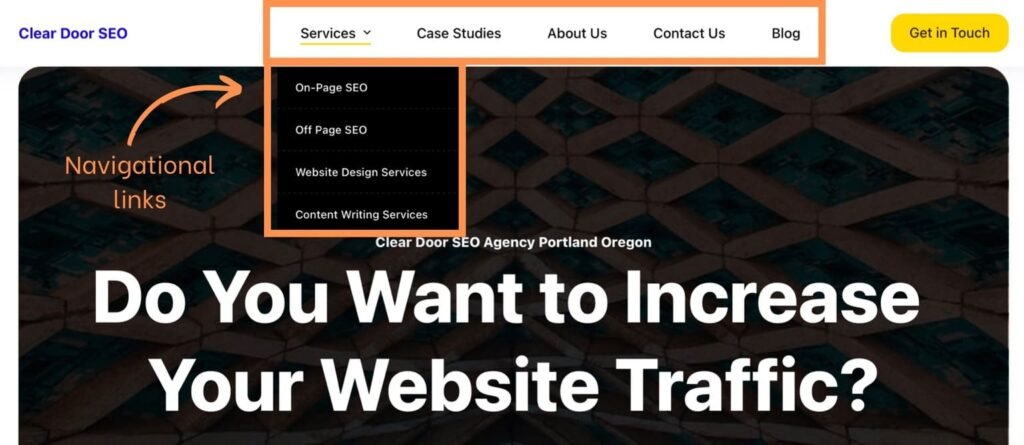
These are the most common types of internal link and help you navigate around your website. For example, if you click on a link in an article, it will take you to the corresponding page in your website where that article is located.
2. Contextual links:
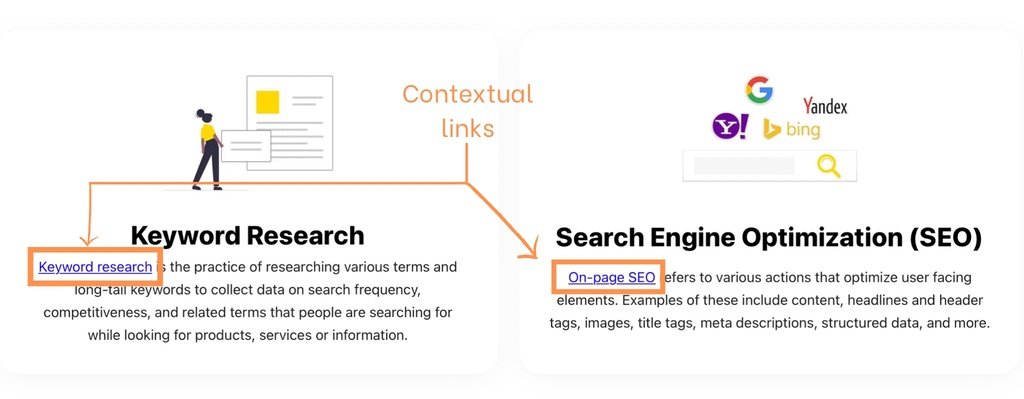
Contextual internal links point to specific pieces of content based on what you’re currently viewing. For example, if you’re looking at a blog post and you click on a link within that post, it will take you to the corresponding page on your website where that blog post is located. Contextual links are found in the body text and have anchor text linking to another page.
3. Footer links:

These are internal links, but they’re different from contextual and navigational links in two ways: first, they typically appear at the bottom of every page on your website rather than just specific pages; and second, they usually point to general information about your company or organization rather than specific pages.
4. Image links:
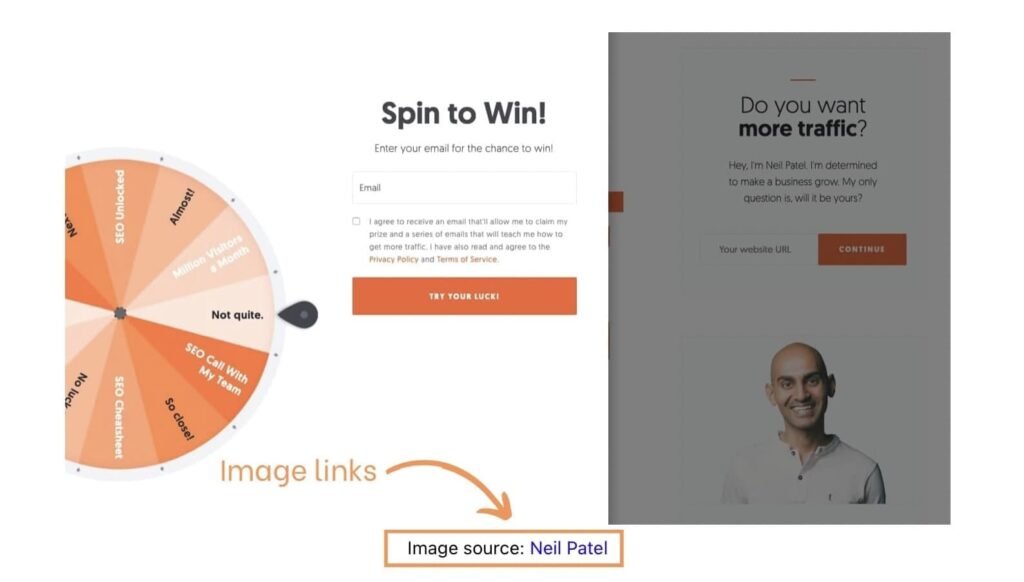
These are internal links that take you to pictures or videos associated with specific articles or blog posts. When someone clicks on an image link, their browser will usually display either a full-screen preview of the picture or video or a pop-up containing more information about it.
Why are internal links important for SEO?
Internal links on a website are important as they benefit both search engines and users consuming your content. The links help navigate your website as well as pass on page rank to pages on your website that do not have as many backlinks pointing to them.
Let’s take a deeper look at how internal links can show relationships between content and how they pass link value on.
1. Relationships between content:
Internal links are important for SEO because they show relationships between content on a website. Internal linking is a simple and effective way of ensuring that your visitors find and navigate to the information they’re looking for quickly and easily. So make sure you add plenty of internal links to your content pieces – they’ll definitely help you rank higher in search engines!
2. Pass link value:
Link value is a measure of the importance of a link. The more important a link is, the more benefit it will provide to the page that it links to. When a search engine sees a link from one page to another, it takes that link into account when ranking the pages.
In order to increase the importance of your links, you need to make sure that they have high quality backlinks that are relevant to your topic pointing to the particular page.
Finally, to get the most out of your internal linking strategy, make sure to do a site audit of your links. This will allow you to check for broken links on your website. To audit your internal links, you can use an SEO tool like Ahref, or even Google Search Console.
What is the difference between Internal links vs external links?
Internal links are links that go from one page on your website to another within the same website. An external link or outgoing link are links that go from one page on your website to another outside of the website.
Internal links are beneficial because they help create a network of information on your website. Internal links also pass PageRank from one page to another on your website. Finally, the links improve the navigation of your website, as well as help Google crawl and find new pages on your website.
With external links, you are providing supporting evidence and data for the claim you are making in your content. This is important for search engines as well as users. It is important for search engines because it helps provide context to your article and it gives authority to your blog post. Additionally, it will provide your readers with additional resources that can help solve their search query.
Seven Internal Linking Suggestions for SEO Improvements

The basic theory of internal linking is: It strengthens the website’s overall search-optimized value. It increases the value as it provides a path for crawlers to follow, will prolong user sessions, and strengthen the websites inter networking.
How do you receive the bump in value? Here are seven suggestions for inter linking.
1. Generate content – Lots of it:
In order to create a network of internal links, you first need a significant amount of internal pages. The best thing to do is to first develop a content marketing strategy. Without a well thought and in depth strategy it will be difficult to develop a robust network of inter linking.
With a lot of content comes a lot of opportunities for linkable content. The more robust network you have of links, the better your internal linking strategy will be.
You may come across complicated formulas of the amount of links to a certain page, or propose complex layers of pages and silo content. We believe you don’t need that level of complexity. Internal linking doesn’t require organizational spreadsheets and Einstein level mathematics to complete.
Think about it like this: You shouldn’t be building an organizational chart for your internal linking strategy, you should be building a web for the spiders to crawl.
Remember, while creating content you want to ensure that it is keyword-rich. The keyword rich content should build into other content already developed so you can naturally link pages. While internal linking opportunities should occur naturally throughout your content, you can make sure the practice is moving in the right direction by using long-tail keywords in your content.
One example of this could be: You are writing a blog titled ‘What is better, Apple or HP?’ Within the blog, you will be using keywords like: MacBook Pro and HP Envy 13. Now when you write new content with Macbook Pro as your keyword, you can interlink the pages.
2. Use anchor text:
Building on the idea of internal linking, you should optimize the links with descriptive anchor text as opposed to linked images. Image links can be used. However, it is only the case if the images are not the only source for the link. Moreover, it is a must that the images have properly been optimized through alt-tags.
Don’t overthink anchor text, and don’t try to over optimize for them. Keep it simple, and use natural sentence fragments for your anchor text.
3. Link deep:
The deeper you make your links go, the better.
When building an internal link network, there are two types of links you should avoid using:
- Homepage: Most websites build to many homepage links. On every page they have links pointing back to the homepage. Either by linking content back to it, or through the header and footer. Instead of building additional homepage links, focus on strengthening your internal pages to increase your overall SEO.
- Contact us: Another common mistake websites make is that they link every page to their ‘contact us’ page as part of their obligatory ‘call to action’ at the end of every post. It’s usually best not to link to the contact us page unless absolutely necessary.
Typically, best practices show that websites should avoid interlinking back to the top level pages in their websites hierarchy – i.e. pages that already are linked to by the main navigation menu.
The best links are usually the ones that seem the most natural and lead further into the structure of the website.
4. Build links that are natural
Don’t overthink it and try to stuff in links. Take a step back and build your internal links from a user-focused perspective. Links should provide value to a reader, and allow them to further deepen their understanding of a topic. Therefore, focus on key terms and industry specific jargon that users may not know.
If you build your internal links with a user based approach, you have a good chance of increasing the user engagement of your site. This is because you are highlighting things that people should, and want to know more about. You can even use external links if it truly matches the context of the content, and it is something that the reader will be interested in.
By building internal links, you are telling the search engine crawlers that the target content of your link is relevant and that you want to make it easy for your visitor to visit the content page.
Internal links to other pieces of content give a strong signal to search engines and page visitors that the content you are making an internal link to is informative and is well written. Readers enjoy this. It helps them find resources more easily and deepen their understanding of the topic. Thus it helps the reader and your SEO score!
5. Use relevant links:
As the blog has been describing, internal linking can be considered more art than science. However, it is still key that you are intentional in the practice. You shouldn’t just be linking everything you can just for the sake of it. Placing an internal link should be well thought out and driven by a solid reason. Only engage in internal linking if the content is relevant and will provide value to your reader.
Let’s run through an example.
I have an article on my website about my favorite vacation destinations in Asia. And I have another page about the types of flowers in Portland, Oregon.
Ask yourself, should I link these two pages together?
These two topics don’t have a strong correlation between each other. Therefore, they probably won’t have many benefits from internal linking.
However, if you have another page about Kathmandu on your website, it may be a great idea to link vacation destinations in Asia with it as people may want to visit Kathmandu during the trip. Thus the two pieces of content have topic overlap and therefore the link will be relevant.
Internal linking should always be between pages and posts that have topic overlap.
6. Internal linking – Use follow links:
By ensuring that your links are all follow links you can put in place the building blocks for a strong internal link architecture for your content marketing efforts.
One outdated internal linking strategy was to use nofollow on the majority of the links on a certain page, in an effort to increase the ‘link juice’ or link equity to a single page. However, search engines are smart, and these page rank sculpting efforts simply do not work as a SEO strategy.
In 2005, search engines developed a nofollow attribute: rel=nofollow. It was made with the intention to control how links influence the link target’s ranking in various search engine indexes. Wikipedia even stated that links from low authority websites or other ‘toxic’ sites, could negatively impact the target website so the attribute was developed to “reduce the effectiveness of certain types of internet advertising because their search algorithm depends heavily on the number of links to a website.”
Even though there was significant pushback and complaints when the nofollow link was introduced, most people now agree that the link should exist and should be utilized. Moreover, these nofollow links can protect companies from search engines believing they are engaging in schemes to buy and sell links or other black hat practices that are unacceptable SEO practices.”
Although nofollow links do have value, it shouldn’t be a component of your internal linking strategy. You should allow the internal links to share their value and reinforce your pages. Plus these links are not only for search engines, but for your readers as well.
7. Use a reasonable number of internal links:
Google’s instructions are simple: “Keep the links on a given page to a reasonable number.”
This statement boasts the question: What is a reasonable number?
Answer: We don’t know. No one does.
It’s been hypothesized that you should shoot for 100 internal links per page. However, the 100 total links includes all the links on a page. Including the header, footer, ads, nav bars and so forth.So even though 100 may seem like a big number, it really is not once you add up everything on your page.
So when it comes to internal linking, do you need to get to the magic 100? Probably not. It is probably best to make sure the links that you are including come off natural and provide value to the readers. Clear Door SEO usually employs four to five links in a piece of content depending on the length of course.
Another thing to consider is the links in your footer. Previously, it was considered a good practice to create massive blocks of links in the footer. Travel and real estate websites were notorious for this a few years ago. Whereas, these sites would stuff links into the footer that were always their most keyword-rich internal links in the hopes of getting bonus SEO points.
The issue here is not so much the links, but the amount that they multiply out to be. With some websites being upwards of a 1000 pages, the footer links quickly become tens of thousands of links. The practice worked for a little bit, and then in 2013 search engines got smarter and quickly penalized these websites for spamming links.
Can too many internal links hurt SEO?
Having too many internal links can end up looking spammy to your readers, as well as may confuse search engine crawlers. Whereas, this is such an important issue that even John Mueller chimed in on the topic, and had this to say:
“Yes and no. I think, in the sense that we do use the internal links to better understand the structure of a page, and you can imagine the situation where if we’re trying to understand the structure of a website, with the different pages that are out there, if all pages are linked to all other pages on the website, where you essentially have like a complete internal linking across every single page, then there’s no real structure there.
It’s like this one giant mass of pages for this website, and they’re all interlinked, we can’t figure out which one is the most important one. We can’t figure out which one of these are related to each other. And in a case like that, having all of those internal links, that’s not really doing your site that much.
So regardless of what PageRank, and authority, and passing things like that, you’re essentially not providing a clear structure of the website. And that makes it harder for search engines to understand the context of the individual pages within your website. So that’s the way that I would look at it there.”
In terms of PageRank it is important not to have too many internal links because it will ultimately dilute the power or ‘link juice’ to other pages on your website. Moreover, it will confuse Google’s algorithm and wont allow for their spiders to properly crawl and understand the website’s internal linking structure. Additionally, if you use internal linking best practices you can ensure that all relevant content has links to them and you don’t have any orphan pages or broken internal links.
To have a look at everything John Mueller had to say, check out his discussion in the video below.
Takeaways: Internal Linking
Internal linking, if conducted correctly, can provide huge benefits. Internal linking sends positive signals to Google about your content and helps the algorithm understand what you are wanting that content to rank for. Internal linking has massive SEO impacts and can even help you increase website traffic and rankings.
The seven suggestions outlined above are not overwhelming, complicated, or difficult to implement. With a couple extra steps each time you post a new article, you can begin building a strong network of links in your site. The improved link profile will increase user experience and retention, as well as help with your all important SEO score.
Need help building out your website architecture with a solid internal linking network? Contact us today, or have a look at our on-page SEO services.
